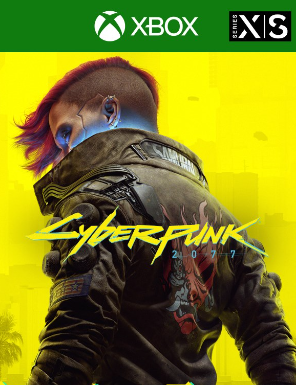Cyberpunk 2077 Standard and Ultimate Editions (Xbox One/Xbox Series X|S)
Cyberpunk 2077 Standard and Ultimate Editions (Xbox One/Xbox Series X|S)
 Visas pasaulis – tinka visiems regionams
Visas pasaulis – tinka visiems regionams
Nepavyko įkelti atsiėmimo galimybių
- Darbo valandomis produktas pristatomas per 30 minučių.
- Įsigyto produkto naudojimo instrukcija bus išsiųsta į jūsų el. paštą.
- Įsitikinkite, kad atsiskaitydami įvedate teisingą el. pašto adresą, nes produktas bus pristatytas į jį.
- Įsigytu produktu galėsite naudotis savo paskyroje.
- Veikia tik ant Xbox konsolių – neveikia kompiuteryje (PC).
- Visada susisiekite su mumis, jei kas nors nutinka – mes išsprendžiame visas problemas.

Žaidimo aprašymas:
Cyberpunk 2077 – tai veiksmo vaidmenų žaidimas, išleistas 2020 m., kurį sukūrė lenkų studija CD Projekt Red. Žaidimas paremtas Mike'o Pondsmitho stalo žaidimų serija Cyberpunk. Veiksmas vyksta futuristiniame Kalifornijos mieste – Night City – priklausančiame niūriai Cyberpunk visatai.
Žaidėjai įsikūnija į samdinį V (balsus įgarsina Gavin Drea arba Cherami Leigh), kuris atsitiktinai tampa kibernetinio „bio-čipo“ nešiotoju. Šiame čipe slypi legendinio rokerio ir teroristo Johnny Silverhando (įgarsina Keanu Reeves) skaitmeninė kopija – engrama. Johnny prisiminimai ir asmenybė pamažu pradeda perrašyti paties V tapatybę. Norėdami išgyventi, jie abu priversti dirbti kartu – ieškoti būdų, kaip atsiskirti ir išgelbėti V gyvybę.

Žaidimo eiga:
Cyberpunk 2077 – tai veiksmo vaidmenų žaidimas, žaidžiamas iš pirmojo asmens perspektyvos. Žaidėjas valdo pagrindinį veikėją V – samdinį, kurio balsą, veidą, šukuoseną, kūno sudėjimą, kibernetinius implantus, kilmę ir aprangą galima laisvai pritaikyti pagal save.
Žaidime yra penkios pagrindinės savybės – Jėga (Body), Intelektas (Intelligence), Refleksai (Reflexes), Techniniai gebėjimai (Technical Ability) ir Šaltakraujiškumas (Cool), kurias galima tobulinti pagal savo žaidimo stilių. Pratęsime Phantom Liberty pristatyta ir šeštoji savybė – Reliktas (Relic), suteikianti dar daugiau galimybių ir žaidimo gylio.

Žaidimo apžvalga:
Cyberpunk 2077 tave įmeta tiesiai į įspūdingą, gyvybės kupiną futuristinį miestą ir suteikia milžinišką laisvę rinktis, kaip toliau vystysi savo istoriją.
Share