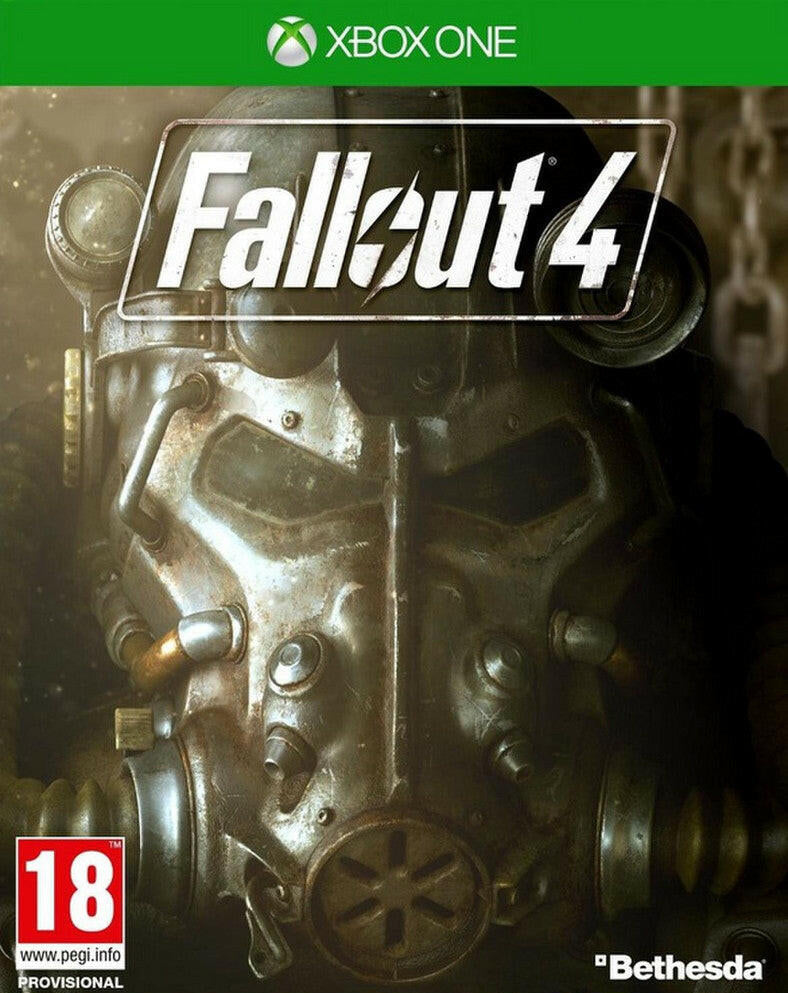Fallout 4 (Xbox One/Xbox Series X|S)
Fallout 4 (Xbox One/Xbox Series X|S)
 Todo el mundo – compatible con todas las regiones
Todo el mundo – compatible con todas las regiones
No se pudo cargar la disponibilidad de retiro
- Durante las horas laborales, el producto se entrega en 30 minutos.
- El método para usar el producto comprado se enviará a su correo electrónico.
- Asegúrese de ingresar la dirección de correo electrónico correcta al finalizar la compra, ya que el producto se entregará a esa dirección.
- Podrá utilizar el producto comprado en su cuenta.
- Compatible solo con consolas Xbox – no disponible en PC.
- Siempre comuníquese con nosotros si ocurre algo; resolvemos todos los problemas.

Game description:
Fallout 4 is a 2015 action role-playing game developed by Bethesda Game Studios and published by Bethesda Softworks. It is the fourth main game in the Fallout series and was released worldwide on November 10, 2015, for Microsoft Windows, PlayStation 4, and Xbox One. The game is set within an open world post-apocalyptic environment that encompasses the city of Boston and the surrounding Massachusetts region known as "The Commonwealth".

Gameplay:
Gameplay is similar to that of Fallout 3 and Fallout: New Vegas, the two previous primary iterations in the series. However, unlike the previous two titles, the gun-gameplay was handled by id Software. Returning features include a camera that can switch between a first-person and third-person perspective. Fallout 4 introduces features including a layered armor system, base-building, a dialogue system featuring 111,000 lines of dialogue, and a crafting system which implements every lootable object in the game. Enemies such as Mole Rats, Raiders, Super Mutants, Deathclaws, and Feral Ghouls return along with the companion Dogmeat.

Game review:
The world, exploration, crafting, atmosphere, and story of Fallout 4 are all key parts of this hugely successful sandbox role-playing game. Great new reasons to obsessively gather and hoard relics of happier times, strong companions, and sympathetic villains driving tough decisions make it an adventure I’ll definitely replay and revisit. Even the technical shakiness that crops up here and there can’t even begin to slow down its momentum.
Compartir