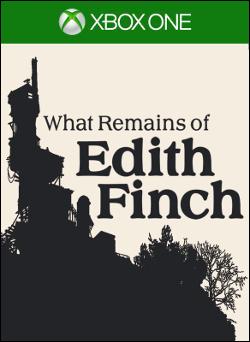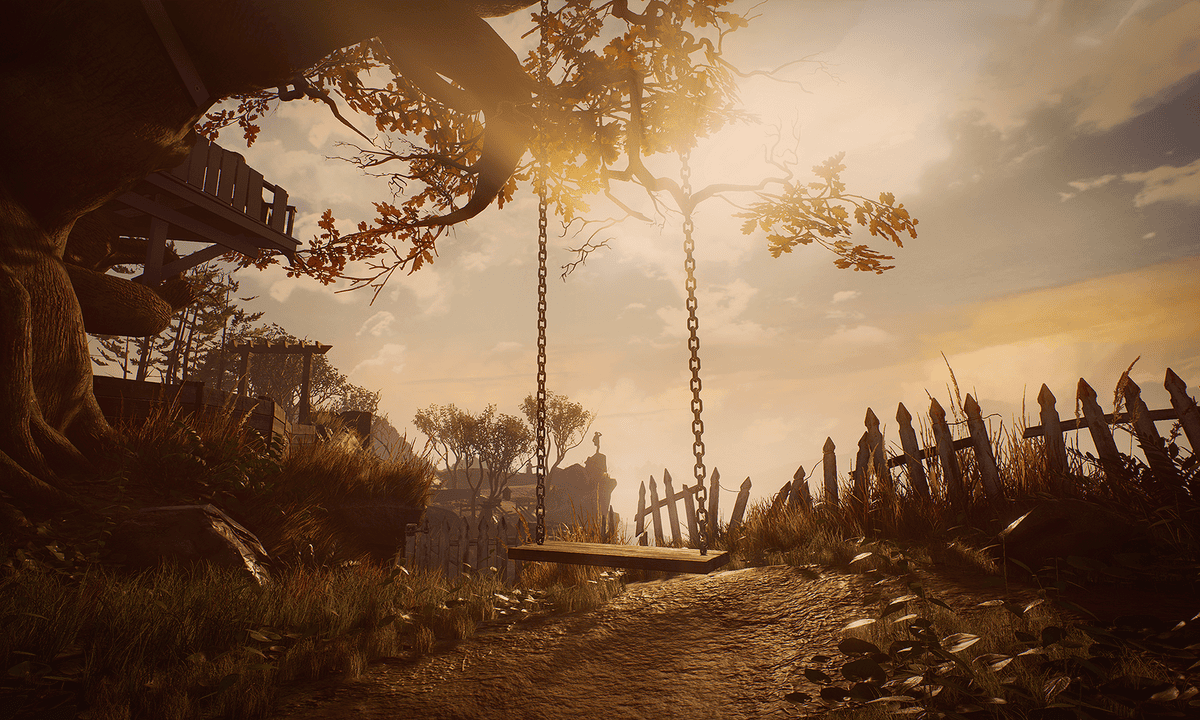What Remains of Edith Finch (Xbox One/Xbox Series X|S)
What Remains of Edith Finch (Xbox One/Xbox Series X|S)
 Visa pasaule – der visiem reģioniem
Visa pasaule – der visiem reģioniem
Nevarēja ielādēt saņemšanas pieejamību
- Darba laikā produkts tiek piegādāts 30 minūšu laikā.
- Instrukcija par iegādātā produkta lietošanu tiks nosūtīta uz jūsu e-pastu.
- Pārliecinieties, ka norēķinoties ievadāt pareizu e-pasta adresi, jo produkts tiks piegādāts uz to.
- Jūs varēsiet izmantot iegādāto produktu savā kontā.
- Saderīgs tikai ar Xbox konsolēm – nav pieejams datorā (PC).
- Vienmēr sazinieties ar mums, ja kaut kas notiek – mēs atrisināsim visas problēmas.

Game description:
What Remains of Edith Finch is a first-person exploration video game developed by Giant Sparrow and published by Annapurna Interactive. The game was released in 2017 for PlayStation 4, Windows, and Xbox One; for Nintendo Switch in 2019; and for PlayStation 5 and Xbox Series X/S in 2022.

Gameplay:
What Remains of Edith Finch is a narrative-focused adventure game. As Edith, the player explores the Finch house and surrounding wilderness through a semi-linear series of rooms, footpaths, crawlspaces, and secret passages. Edith's narration guides the player, providing commentary on her own thoughts, experiences, and relations to each character; and therefore provides exposition and nuance relating to many of the semi-self-contained sequences in the game. Various narrative-related objects such as books, clutter, and decorations provide Edith this opportunity; which is framed as the vocalization of Edith's own writings in her journal revealed chronologically as she makes her way through the house. Throughout which, the player encounters the former bedrooms of deceased family members which have been memorialized and preserved since the time of the respective individual's death

Game review:
Though it only took me just under two hours to complete, the second the credits stopped rolling I immediately restarted What Remains of Edith Finch. Each of the vignettes is so distinct and surprising that I didn’t have enough time to absorb and dissect what I had just played before being whisked away to the next one. But after fully piecing together the threads of the family and sifting through the allegories of their final moments, I was left with a beautiful, heartbreaking mosaic that exudes life, even when mired in death.
Dalīties