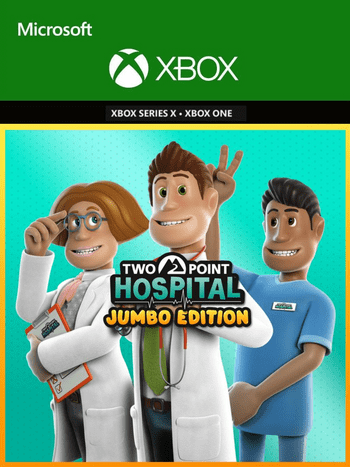Two Point Hospital Jumbo Edition (Xbox One/Xbox Series X|S)
Two Point Hospital Jumbo Edition (Xbox One/Xbox Series X|S)
 Visa pasaule – der visiem reģioniem
Visa pasaule – der visiem reģioniem
Nevarēja ielādēt saņemšanas pieejamību
- Darba laikā produkts tiek piegādāts 30 minūšu laikā.
- Instrukcija par iegādātā produkta lietošanu tiks nosūtīta uz jūsu e-pastu.
- Pārliecinieties, ka norēķinoties ievadāt pareizu e-pasta adresi, jo produkts tiks piegādāts uz to.
- Jūs varēsiet izmantot iegādāto produktu savā kontā.
- Saderīgs tikai ar Xbox konsolēm – nav pieejams datorā (PC).
- Vienmēr sazinieties ar mums, ja kaut kas notiek – mēs atrisināsim visas problēmas.

Game description:
Two Point Hospital is a 2018 business simulation game developed by Two Point Studios and published by Sega for Linux, macOS, and Windows. Console versions for the Nintendo Switch, PlayStation 4, and Xbox One were released in February 2020. A version for Amazon Luna was made available in November 2020. A spiritual successor to Bullfrog Productions 1997 game Theme Hospital, players are tasked with constructing and operating an empire of hospitals in the fictional Two Point County, with the goal of curing patients of fictitious, comical ailments. Since visiting real hospitals is often unpleasant, the emphasis on humour to lighten the mood was deemed important by the developers.

Gameplay:
Two Point Hospital features a similar style of gameplay to that of Theme Hospital. Players take on the role of a hospital administrator charged with constructing and maintaining a hospital. Tasks include building rooms and amenities that satisfy the needs (such as hunger and thirst) of patients and staff (such as toilets, staff rooms, reception desks, cafés, seating, and vending machines), expanding the hospital into new plots, the hiring and management of doctors, nurses, janitors, and assistants to maintain the hospital; and dealing with a variety of comical illnesses. The player can manage several hospitals, each with their own layout objectives.

Game review:
Two Point Hospital revitalizes the business management genre with flair, character, and enthusiasm. Easily understandable tips and icons make it relatively stress-free to get a working urgent care center running smoothly, while the potential for deep optimization through tweaking building layout and making wise hiring and training decisions leave plenty to munch on for the micromanagement lovers among us. If we’re on the verge of another classic genre renaissance, this is a great first foot forward.
Dalīties