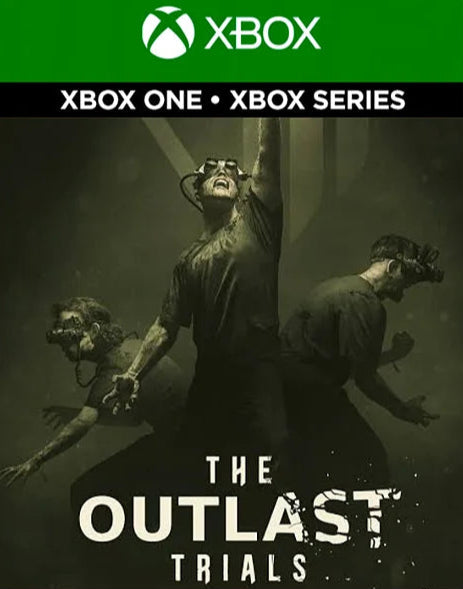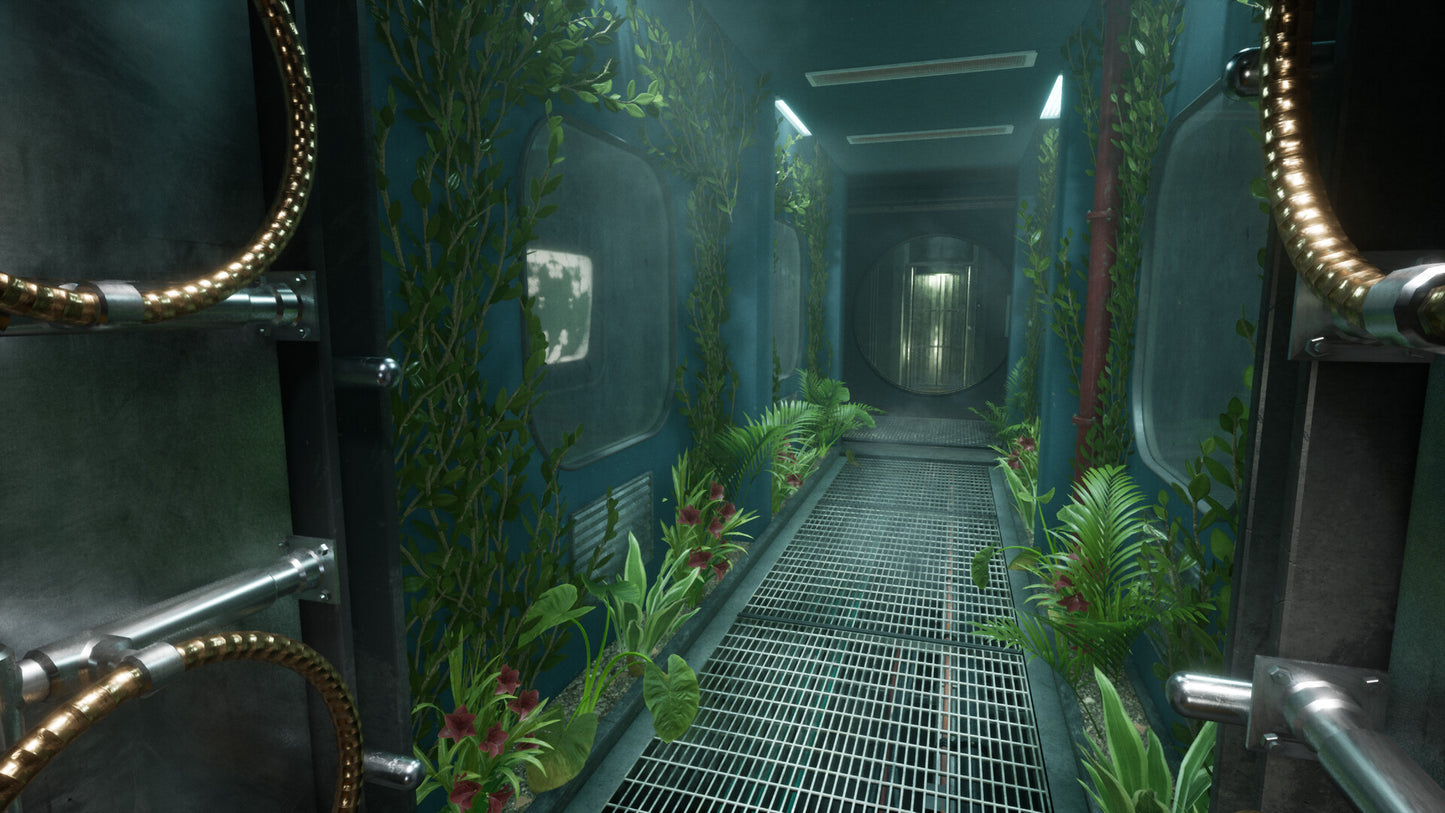The Outlast Trials (Xbox One/Xbox Series X|S)
The Outlast Trials (Xbox One/Xbox Series X|S)
 Visa pasaule – der visiem reģioniem
Visa pasaule – der visiem reģioniem
Nevarēja ielādēt saņemšanas pieejamību
- Darba laikā produkts tiek piegādāts 30 minūšu laikā.
- Instrukcija par iegādātā produkta lietošanu tiks nosūtīta uz jūsu e-pastu.
- Pārliecinieties, ka norēķinoties ievadāt pareizu e-pasta adresi, jo produkts tiks piegādāts uz to.
- Jūs varēsiet izmantot iegādāto produktu savā kontā.
- Saderīgs tikai ar Xbox konsolēm – nav pieejams datorā (PC).
- Vienmēr sazinieties ar mums, ja kaut kas notiek – mēs atrisināsim visas problēmas.

Game description:
The Outlast Trials is a 2024 first-person psychological survival horror video game developed and published by Red Barrels. It serves as a prequel to both Outlast (2013) and Outlast 2 (2017) and revolves around test subjects who are involuntarily recruited in a mysterious Cold War experiment. First announced on October 2019, the game was originally slated for a release on August 2021, but was delayed due to the COVID-19 pandemic. A closed beta was available from October 28 to November 1, 2022, until it was finally released via early access for Microsoft Windows on May 18, 2023, and fully launched for Windows, PlayStation 4, PlayStation 5, Xbox One, and Xbox Series X/S on March 5, 2024.

Gameplay:
Like its predecessors, The Outlast Trials is a first-person survival horror. While the game supports four-player cooperative multiplayer, players can also complete the game in a single-player mode. The player must complete several objectives while evading enemies; a secondary objective can be completed to obtain a bonus to the player's grade, received at the end of each trial. The game also features six distinct abilities players can select and use during the trials. These abilities include seeing items and enemies through walls, healing other players within an area of effect, placing smoke bomb mines to blind enemies, throwing a device to temporarily stun enemies, or placing reinforced barricades on doors to slow down pursuers. The player has access to a pair of night-vision goggles that allows them to navigate dimly lit areas.

Game review:
As it exits Early Access, The Outlast Trials is a really enjoyable and unique cooperative horror game, but it runs out of runway more quickly than I would have liked. Each of the five stages are memorable and wildly entertaining thanks to their over-the-top horror (despite repeatedly reused antagonists), and the enemy AI is aggressive enough that I was always on my toes. But with just five levels and two main bosses, there isn’t much variety available to support all of the progression that’s in store, and even all of the neat upgrades to chase and some truly devious difficulty options that unlock after your first run through each of the stages can’t jolt life back into them. Some more meat on the bones of the story would have gone a long way to keeping my interest long term, but that’s little more than a skeleton. There are plenty of fun, grotesque memories to be forged in the first few hours of murderous bliss The Outlast Trials provides, but that novelty quickly subsides once you’ve seen everything once.
Dalīties