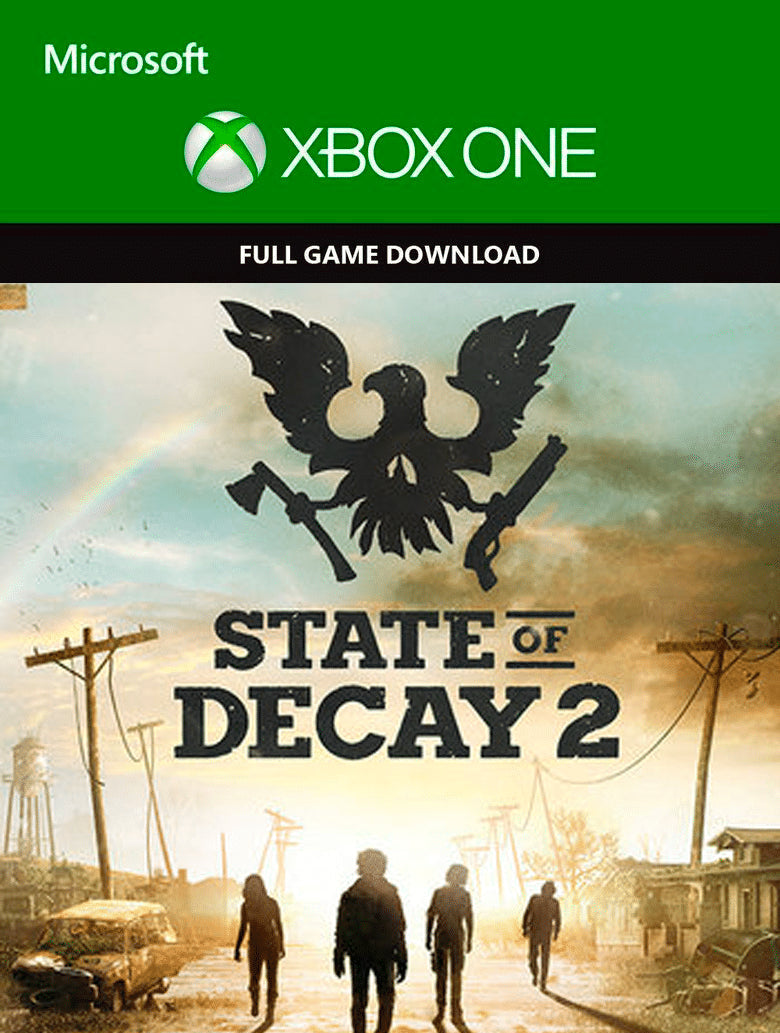State of Decay 2: Juggernaut Edition (Xbox One/Xbox Series X|S)
State of Decay 2: Juggernaut Edition (Xbox One/Xbox Series X|S)
 Visa pasaule – der visiem reģioniem
Visa pasaule – der visiem reģioniem
Nevarēja ielādēt saņemšanas pieejamību
- Darba laikā produkts tiek piegādāts 30 minūšu laikā.
- Instrukcija par iegādātā produkta lietošanu tiks nosūtīta uz jūsu e-pastu.
- Pārliecinieties, ka norēķinoties ievadāt pareizu e-pasta adresi, jo produkts tiks piegādāts uz to.
- Jūs varēsiet izmantot iegādāto produktu savā kontā.
- Saderīgs tikai ar Xbox konsolēm – nav pieejams datorā (PC).
- Vienmēr sazinieties ar mums, ja kaut kas notiek – mēs atrisināsim visas problēmas.

Game description:
State of Decay 2 is a 2018 action-adventure survival video game developed by Undead Labs and published by Xbox Game Studios. The game is a followup to State of Decay and was released for Windows and Xbox One on May 22, 2018. Like its predecessor, players are tasked with building a community, managing resources and surviving against the horde of zombies.

Gameplay:
State of Decay 2 is a zombie survival game, with an emphasis on scavenging for items, in which gameplay is experienced from a third-person view. The game is set in an open world environment and features cooperative gameplay with up to three other players. The player can choose from several locations to build a base, then reinforce and improve it with various facilities like watchtowers, gardens, sleeping quarters, kitchens, workshops, medical bays, etc. to help keep survivors safe and healthy. Part of the game is balancing the use of resources: food, medicine, ammo, and construction materials. They can be obtained by scavenging or trading with NPCs. The player can interact with survivors outside of their group: trading with them, helping them or recruiting them. Only one survivor can be controlled at a time, though the player can ask an AI-controlled survivor to accompany them, and in certain missions, one or more AI-controlled survivors will accompany the player. Cooperative multiplayer is also available allowing to players to recruit a friend to temporarily join their game to assist them with objectives.

Game review:
State of Decay 2’s zombie-infested maps are good places to scavenge, fight, and survive in. Combat is satisfyingly brutal and the special zombies inspire some real fear of permanent death, even though the Blood Plague turns out to be more of a sniffle. But the bugs are just as persistent as the zombies, and after a dozen or so hours the repetition of both eventually take their toll, making the appeal of replaying feel more limited than I’d expected for a sandbox RPG.
Dalīties