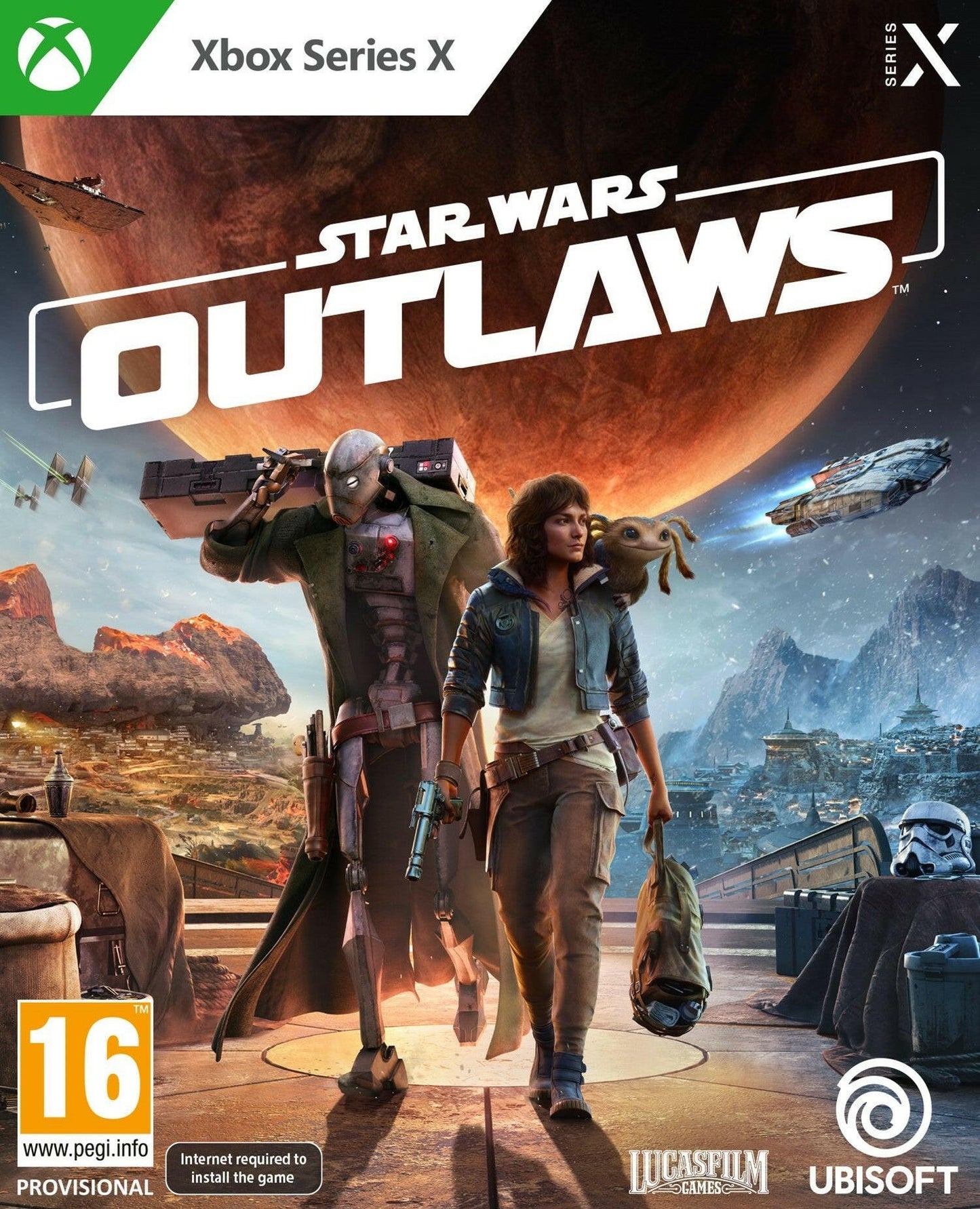Star Wars Outlaws (Xbox Series X|S)
Star Wars Outlaws (Xbox Series X|S)
 Visa pasaule – der visiem reģioniem
Visa pasaule – der visiem reģioniem
Nevarēja ielādēt saņemšanas pieejamību
- Darba laikā produkts tiek piegādāts 30 minūšu laikā.
- Instrukcija par iegādātā produkta lietošanu tiks nosūtīta uz jūsu e-pastu.
- Pārliecinieties, ka norēķinoties ievadāt pareizu e-pasta adresi, jo produkts tiks piegādāts uz to.
- Jūs varēsiet izmantot iegādāto produktu savā kontā.
- Saderīgs tikai ar Xbox konsolēm – nav pieejams datorā (PC).
- Vienmēr sazinieties ar mums, ja kaut kas notiek – mēs atrisināsim visas problēmas.

Game description:
Star Wars Outlaws is a 2024 action-adventure game developed by Massive Entertainment and published by Ubisoft. Set in the Star Wars universe between the events of The Empire Strikes Back (1980) and Return of the Jedi (1983), the story follows Kay Vess, a young scoundrel who assembles a team for a massive heist in order to pay off a crime syndicate. The game is played from a third-person perspective, with the player traversing an open world environment and engaging in various activities.

Gameplay:
Star Wars Outlaws is an action-adventure game played from a third-person perspective. The player controls the scoundrel Kay Vess (voiced by Humberly Gonzalez), traversing open world environments on planets and in space while engaging in various activities. Combat combines melee attacks and the use of a blaster, which has several firing modes, including an electromagnetic pulse. Kay can use environmental objects, such as explosive barrels, to her advantage. Kay has the Adrenaline ability, which charges during combat and triggers a time-slowing effect, allowing for a rapid series of shots at marked targets. She can also use stealth to sneak past or neutralize enemies. Kay's arsenal includes a grappling hook and an electronic hacking device. Her companion, a small creature named Nix, can scan the environment, interact with objects, and distract or attack enemies.

Game review:
It’s ironic that Kay’s ship is called the Trailblazer, since there’s actually not a whole lot of ideas in Star Wars Outlaws that haven’t been done before in other action and open-world adventures. Instead, it’s quite like the Millenium Falcon: a bucket of bolts held together with repurposed parts and prone to breaking down, but at its best it’s more than capable of jolting your pleasure centres into Star Wars fan hyperspace. A clever syndicate system brings real weight to almost every task you choose to undertake, some of which have creative quest designs that can often conjure up some genuinely stunning blindsides. Having a pal like Nix at your side the entire time not only adds an extra dimension to Kay’s fairly generic smuggler character, but also gives her an enhanced set of useful abilities. But even he can’t quite make its stealth and combat feel any less rigid and repetitive, and the odds of avoiding the many glaring technical issues present at launch are 3,720 to one. But you probably didn’t want me to tell you the odds.
Dalīties