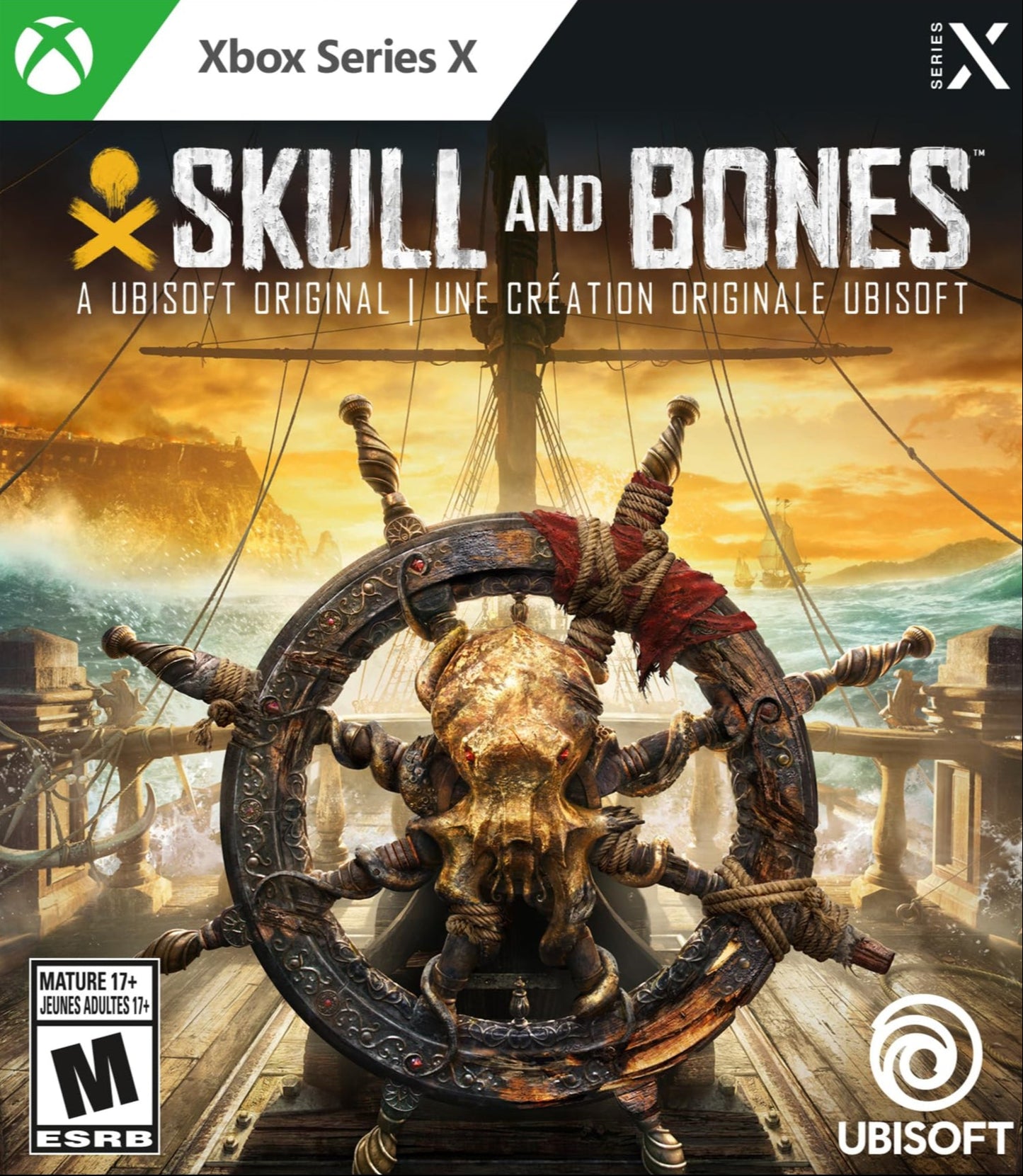Skull and Bones (Xbox Series X|S)
Skull and Bones (Xbox Series X|S)
 Visa pasaule – der visiem reģioniem
Visa pasaule – der visiem reģioniem
Nevarēja ielādēt saņemšanas pieejamību
- Darba laikā produkts tiek piegādāts 30 minūšu laikā.
- Instrukcija par iegādātā produkta lietošanu tiks nosūtīta uz jūsu e-pastu.
- Pārliecinieties, ka norēķinoties ievadāt pareizu e-pasta adresi, jo produkts tiks piegādāts uz to.
- Jūs varēsiet izmantot iegādāto produktu savā kontā.
- Saderīgs tikai ar Xbox konsolēm – nav pieejams datorā (PC).
- Vienmēr sazinieties ar mums, ja kaut kas notiek – mēs atrisināsim visas problēmas.

Game description:
Skull and Bones is a 2024 action-adventure game developed by Ubisoft Singapore and published by Ubisoft. The game revolves around piracy and naval warfare with a fantastical setting in East Africa and Southeast Asia during the late 17th century, the peak of the historical Golden Age of Piracy. It was released for PlayStation 5, Windows, and Xbox Series X/S on February 16, 2024

Gameplay:
Players take control of a minimally customizable pirate ship (which has a stamina bar; limiting movement speed), and may choose to sail the Indian Ocean on a single-player campaign, or gather up to five other players to ally in limited player versus player gameplay in Disputed Waters. Players must have a treasure map in order to engage in PvP.
Wind positioning can be assessed to gain an advantage in battle. Players may collect additional ships throughout the game, such as sloops-of-war, frigates and brigantines, whose weapons include mortars, broadside cannons, and rockets. Ships can be charged into with brute force and boarded by NPC crew but not the player character. The rate of inflicted damage is gauged by the health bar. A core component is the multiplayer mode Loot Hunt, where two groups of players are challenged in treasure hunting to further accumulate their riches. Each given ship's crow's nest is scalable for use as a lookout point, and spyglasses will be available. Another large part of the game is plundering Forts and Settlements.

Game review:
Skull and Bones isn’t the successor to Assassin’s Creed 4: Black Flag that many seem to want, and it isn’t many of things Ubisoft itself said it would be at various points in its storied history, but the seafaring RPG we ultimately got is still surprisingly good. Sailing around the Indian Ocean firing cannons, mortars, and giant ballista at your foes is a fun time, the RPG mechanics and cooperative buildcrafting is as deep as the ocean with plenty of awesome gadgets to grind for, and the economy simulator is impressively in-depth. It doesn’t quite fulfill the promise of a decade-long cruise to port yet either, with a thin endgame, almost no story to speak of, and general instability that sometimes makes the adventure feel like a rough draft. But here’s hoping some of those shortcomings can be washed away by the waves of content already planned to come in an ambitious live-service roadmap that’s fast approaching. For now, its maiden voyage is a good start.
Dalīties