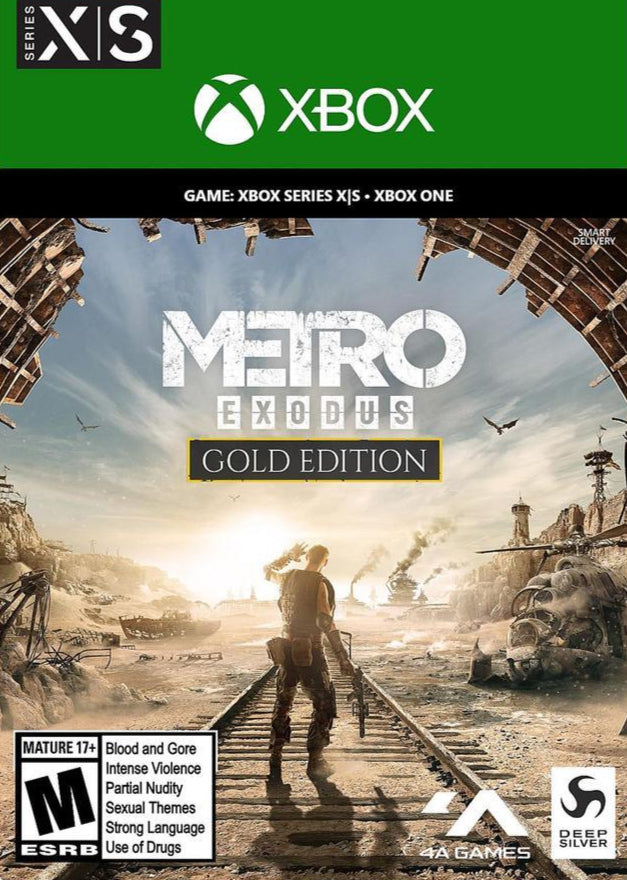Metro Exodus (Xbox One/ Xbox Series X|S)
Metro Exodus (Xbox One/ Xbox Series X|S)
 Visa pasaule – der visiem reģioniem
Visa pasaule – der visiem reģioniem
Nevarēja ielādēt saņemšanas pieejamību
- Darba laikā produkts tiek piegādāts 30 minūšu laikā.
- Instrukcija par iegādātā produkta lietošanu tiks nosūtīta uz jūsu e-pastu.
- Pārliecinieties, ka norēķinoties ievadāt pareizu e-pasta adresi, jo produkts tiks piegādāts uz to.
- Jūs varēsiet izmantot iegādāto produktu savā kontā.
- Saderīgs tikai ar Xbox konsolēm – nav pieejams datorā (PC).
- Vienmēr sazinieties ar mums, ja kaut kas notiek – mēs atrisināsim visas problēmas.

Game description:
Metro Exodus is a 2019 first-person shooter game developed by 4A Games and published by Deep Silver. The game is the third installment in the Metro video game series, which is based on Dmitry Glukhovsky's novels. It is a sequel to Metro: Last Light and the book Metro 2035, and follows protagonist Artyom and his crew as they flee the Moscow Metro and set off with their allies on an intercontinental journey through Russia and parts of Kazakhstan on a locomotive called Aurora. The story takes place over a year, during which Artyom visits locations such as the Volga River and the Caspian Sea. The game improves on the gameplay mechanics of Last Light; it includes several miniature open world locations and has linear levels like earlier games in the series.

Gameplay:
The player controls player-character Artyom, who must leave the tunnels of Moscow and travel across the post-apocalyptic wasteland of the former Russian Federation and Republic of Kazakhstan while fighting against mutated creatures and hostile humans. The game occurs in one in-game year; environments change along with the seasons as the story progresses. Like earlier Metro games, Metro Exodus includes linear missions and introduces several large, open spaces for players to explore. Using binoculars, players can identify points of interest in the game's map. Players can find collectible items such as diary entries and postcards. Some areas are severely irradiated and a gas mask must be worn due to toxic air. Each gas filter lasts one minute each, and these must be replaced provided the player has more in reserve. Players must wipe off dirt and blood splatter that collect on the gas mask, which may crack if it is damaged, and players must temporarily repair it using duct tape. The game features a minimalist (HUD); information is usually displayed to the player through tangible objects.

Game review:
Metro Exodus takes the fear-inducing formula of the series and transplants it into expansive, sandbox-like levels without losing any of the oppressive tension that makes the Metro games memorable and distinctive among post-apocalyptic first-person shooters. It’s a frequently exhilarating and densely atmospheric journey across a Russian dystopia brimming with detail and deadly inhabitants, and well worth the trip for its consistently effective use of survival horror and hair-raising action.
Dalīties