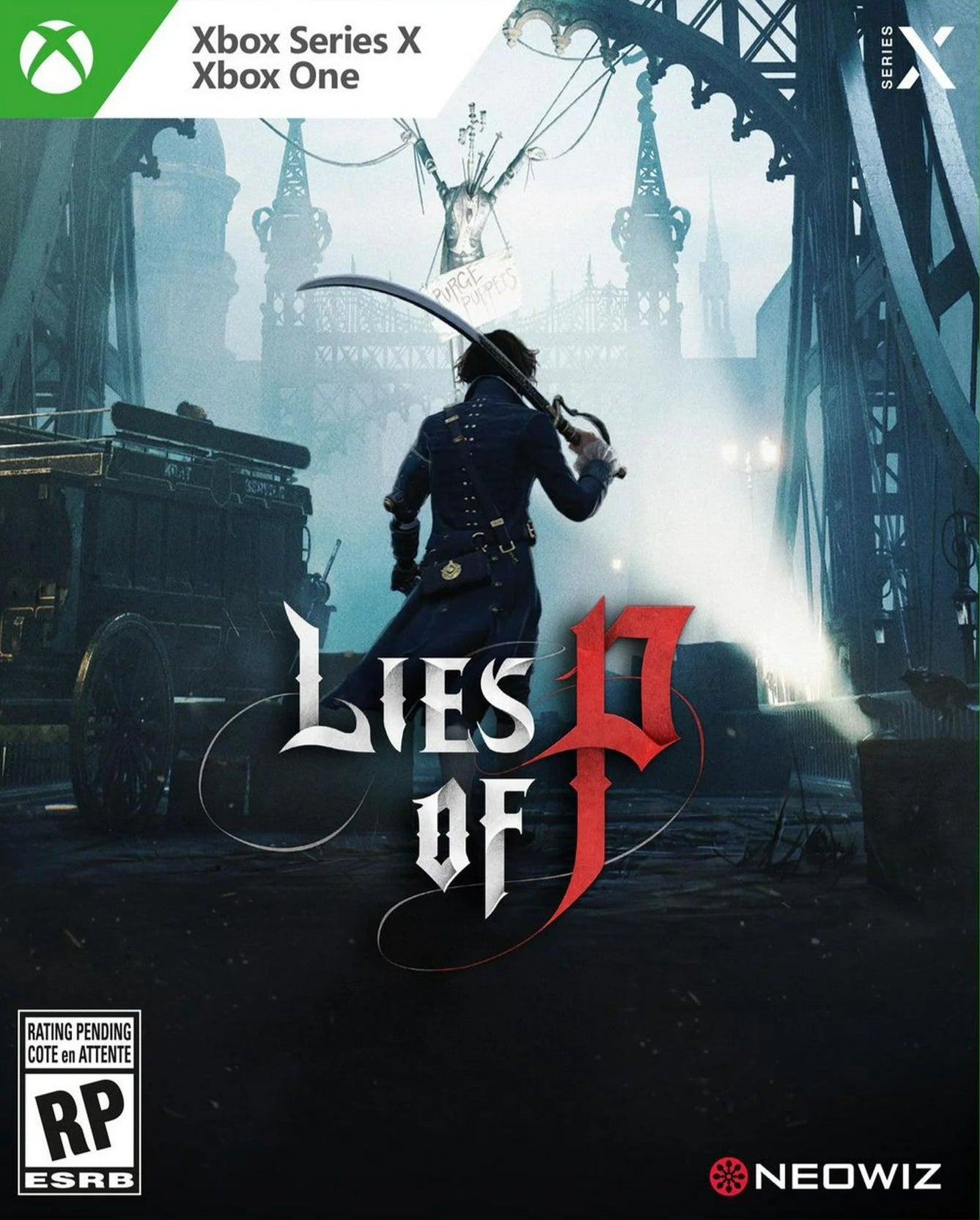Lies of P (Xbox One/Xbox Series X|S)
Lies of P (Xbox One/Xbox Series X|S)
 Visa pasaule – der visiem reģioniem
Visa pasaule – der visiem reģioniem
Nevarēja ielādēt saņemšanas pieejamību
- Darba laikā produkts tiek piegādāts 30 minūšu laikā.
- Instrukcija par iegādātā produkta lietošanu tiks nosūtīta uz jūsu e-pastu.
- Pārliecinieties, ka norēķinoties ievadāt pareizu e-pasta adresi, jo produkts tiks piegādāts uz to.
- Jūs varēsiet izmantot iegādāto produktu savā kontā.
- Saderīgs tikai ar Xbox konsolēm – nav pieejams datorā (PC).
- Vienmēr sazinieties ar mums, ja kaut kas notiek – mēs atrisināsim visas problēmas.

Game description:
Lies of P (Korean: P의 거짓) is a 2023 action role-playing game developed by Neowiz Games and Round8 Studio and published by Neowiz. Loosely based on Carlo Collodi's 1883 novel, The Adventures of Pinocchio, the story follows the titular puppet traversing the fictional city of Krat, plagued by both an epidemic of petrification disease and a puppet uprising.

Gameplay:
Lies of P is an action role-playing game played from a third-person perspective. The player controls a silent puppet referred to as P, who traverses the fictional city of Krat and fights hostile puppets, factions, and citizens disfigured by the petrification disease. At the game's start, the player chooses one of three combat styles, which determines the character's attributes and initial weapons. The player uses melee weapons and Legion Arms equipped with tools that include a grappling hook. Every weapon, except for boss weapons, consists of a blade and a handle that can be upgraded and combined with other similar components.

Game review:
Lies of P might not branch out particularly far from its soulslike inspiration, but like a marionette controlled by a skilled puppet master, it plays the part extremely well in a wonderfully dark fantasy world. It must be said that its uneven difficulty didn’t always make me feel like an underdog, especially when playing as a brawny, overpowered version of Pinocchio with a massive weapon, and combat pigeonholed me into a specific playstyle while the levels are less open and twisting than most. But with an awesome weapon crafting system, some really memorable boss fights, and one of the better stories we’ve seen in this genre, I can enthusiastically recommend you spend your time hanging out with Gepetto and friends. If you’ve been waiting for a Bloodborne remaster or sequel that may never come, Lies of P is the next best thing.
Dalīties