Grand Theft Auto 5 (Xbox One/Xbox Series X|S) Story mode + Multiplayer
Grand Theft Auto 5 (Xbox One/Xbox Series X|S) Story mode + Multiplayer
 Visa pasaule – der visiem reģioniem
Visa pasaule – der visiem reģioniem
Nevarēja ielādēt saņemšanas pieejamību
- Darba laikā produkts tiek piegādāts 30 minūšu laikā.
- Instrukcija par iegādātā produkta lietošanu tiks nosūtīta uz jūsu e-pastu.
- Pārliecinieties, ka norēķinoties ievadāt pareizu e-pasta adresi, jo produkts tiks piegādāts uz to.
- Jūs varēsiet izmantot iegādāto produktu savā kontā.
- Saderīgs tikai ar Xbox konsolēm – nav pieejams datorā (PC).
- Vienmēr sazinieties ar mums, ja kaut kas notiek – mēs atrisināsim visas problēmas.

Game description:
Grand Theft Auto Online is an online multiplayer action-adventure game developed by Rockstar North and published by Rockstar Games. It was released on 1 October 2013 for PlayStation 3 and Xbox 360, 18 November 2014 for PlayStation 4 and Xbox One, 14 April 2015 for Windows, and 15 March 2022 for PlayStation 5 and Xbox Series X/S.

Gameplay:
Developed in tandem with Grand Theft Auto V Grand Theft Auto Online was conceived as a separate experience to be played in a continually evolving world. Up to 30 players freely roam across a re-creation of the single-player world and enter lobbies to complete jobs (story-driven competitive and cooperative modes). The Content Creator toolset lets players create their own parameters for custom jobs, like racetracks and deathmatch weapon spawn points. Players may band together in organised player teams called crews to complete jobs together. Rockstar Games Social Club extends crews formed in Max Payne 3's multiplayer mode to that of Grand Theft Auto Online. Players can create their own crews and join up to five total. Crews also have a hierarchy, crew leaders can change a members role in said hierarchy. Crews win multiplayer matches to earn experience points and climb online leaderboards.

Game review:
Having played Grand Theft Auto Online for nearly a decade, I don’t think it will shock you to learn that I’ve recently felt…done with the game. While I’ve enjoyed some of the recent updates and events, my desire to sink hours of my life into GTA Online has mostly vanished. So I wasn’t sure what to expect with the new PS5 and Xbox Series X/S ports released today. Would it really change how I feel all these years later? Surprisingly, the answer is yes. For the first time in a long time, I’m hyped to play more GTA Online. And it’s not just because it loads faster and looks nicer…though it does! However, that’s not to say Rockstar simply upped GTA Online’s resolution (4K) and framerate (60fps) and called it day. (I mean that is part of this new package, but there’s more to it than that.) Instead, it’s prodded and tweaked GTA Online into being a more modern-feeling live-service game experience, with refreshed menus helpfully funneling new players into the blood-soaked streets of Los Santos in the most friction-free manner. For perhaps the first time in its long existence, GTA Online actually feels like it wants you to play it.
Dalīties
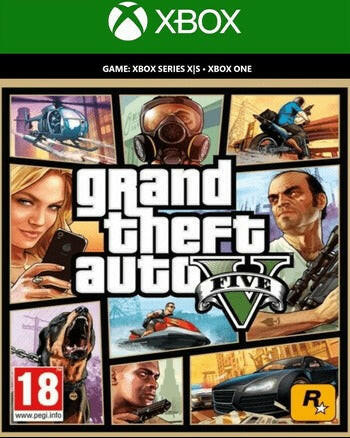


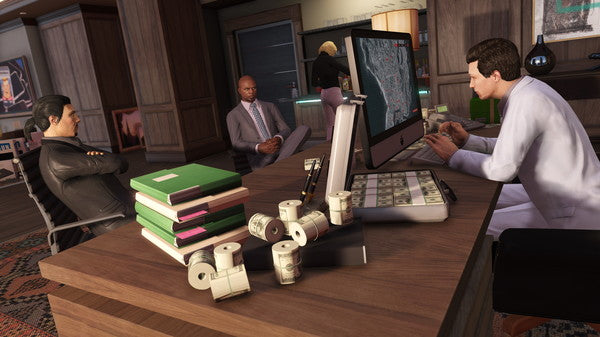






Es hat lange gedauert, aber alles funktioniert.
Viskas puikiai
I bought the xbox game pass ultimate and GTA 5 online plus single player, and honestly the service here is absolutely amazing and the customer support is so useful, I recommend you get anything you want for your xbox here since the prices are so affordable and the service is so great.











