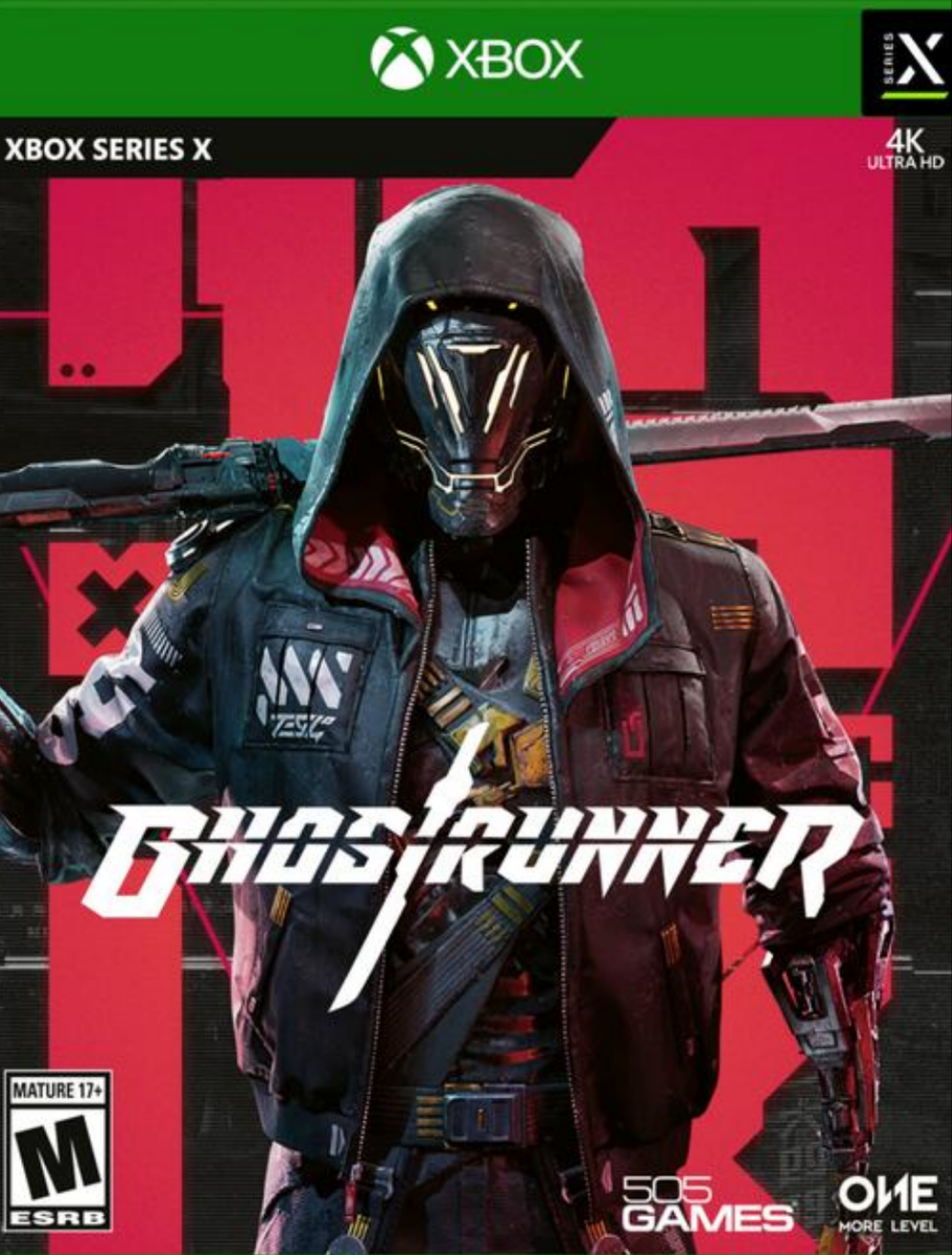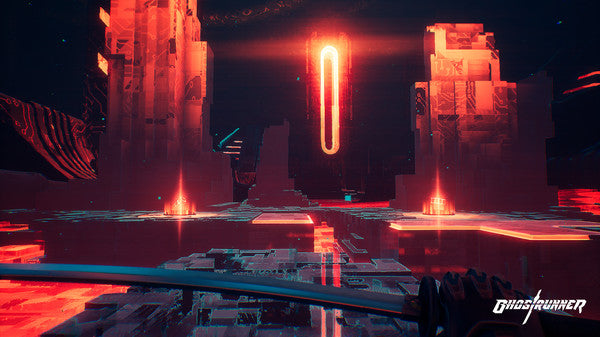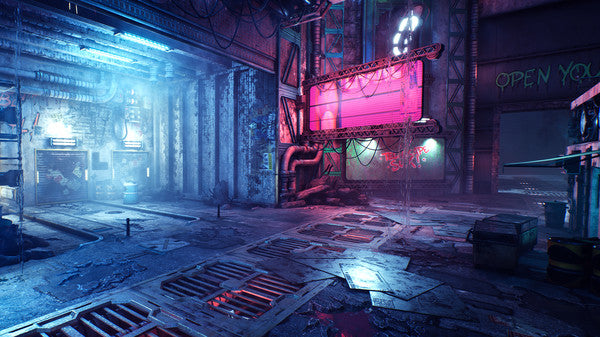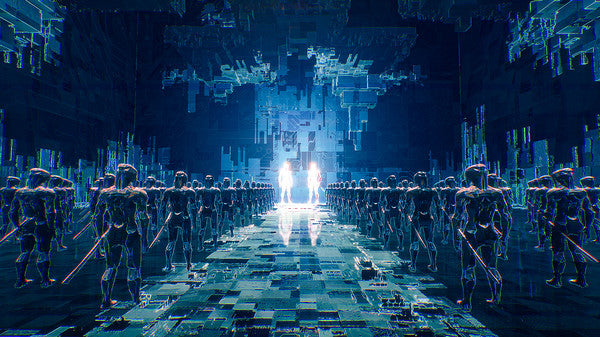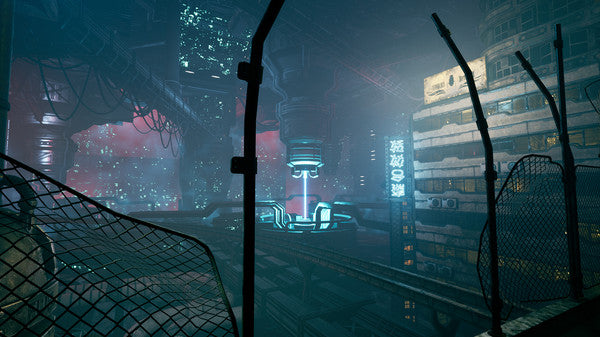Ghost Runner (Xbox One/Xbox Series X|S)
Ghost Runner (Xbox One/Xbox Series X|S)
 Visa pasaule – der visiem reģioniem
Visa pasaule – der visiem reģioniem
Nevarēja ielādēt saņemšanas pieejamību
- Darba laikā produkts tiek piegādāts 30 minūšu laikā.
- Instrukcija par iegādātā produkta lietošanu tiks nosūtīta uz jūsu e-pastu.
- Pārliecinieties, ka norēķinoties ievadāt pareizu e-pasta adresi, jo produkts tiks piegādāts uz to.
- Jūs varēsiet izmantot iegādāto produktu savā kontā.
- Saderīgs tikai ar Xbox konsolēm – nav pieejams datorā (PC).
- Vienmēr sazinieties ar mums, ja kaut kas notiek – mēs atrisināsim visas problēmas.

Game description:
Ghostrunner is a 2020 action platform video game co-developed by One More Level and Slipgate Ironworks, produced by 3D Realms, and co-published by 505 Games and All in! Games. The game was released for PlayStation 4, Windows and Xbox One in October 2020, and Nintendo Switch in November 2020, followed by a next gen release for PlayStation 5 and Xbox Series X/S in September 2021. A version for Amazon Luna was made available in April 2021. A story expansion, titled Ghostrunner: Project Hel, was released on 3 March 2022.

Gameplay:
Played from a first person perspective as Jack the Ghostrunner, the player must traverse dangerous environments by dashing, jumping, wall-running, grappling, and sliding. The player will also encounter enemies, which must be handled carefully, as both enemies and the player can be killed in one hit. Jack can use a mechanic called Sensory Boost, allowing him to slow down time and dodge and deflect bullets in midair. As the player progresses through the story, they will unlock new abilities and upgrades, which they can apply using tetromino-like pieces on a grid system.

Game review:
With its breakneck pace and skill-heavy gameplay, Ghostrunner is a speedrunner’s dream. But even beyond that demographic, this is a great first person action game that feels punishing but fair. You may die hundreds of times, but instantaneous respawns and generous checkpointing ensure that Ghostrunner’s challenging combat and platforming never become a chore. More than all of that though, Ghostrunner is jam packed with a great variety of enemies, mechanics, and special powers that constantly changed up how I approached its many unique encounters. That meant it always felt fresh, and by the end of its six to eight hour campaign, I was all too eager to jump back in for seconds.
Dalīties