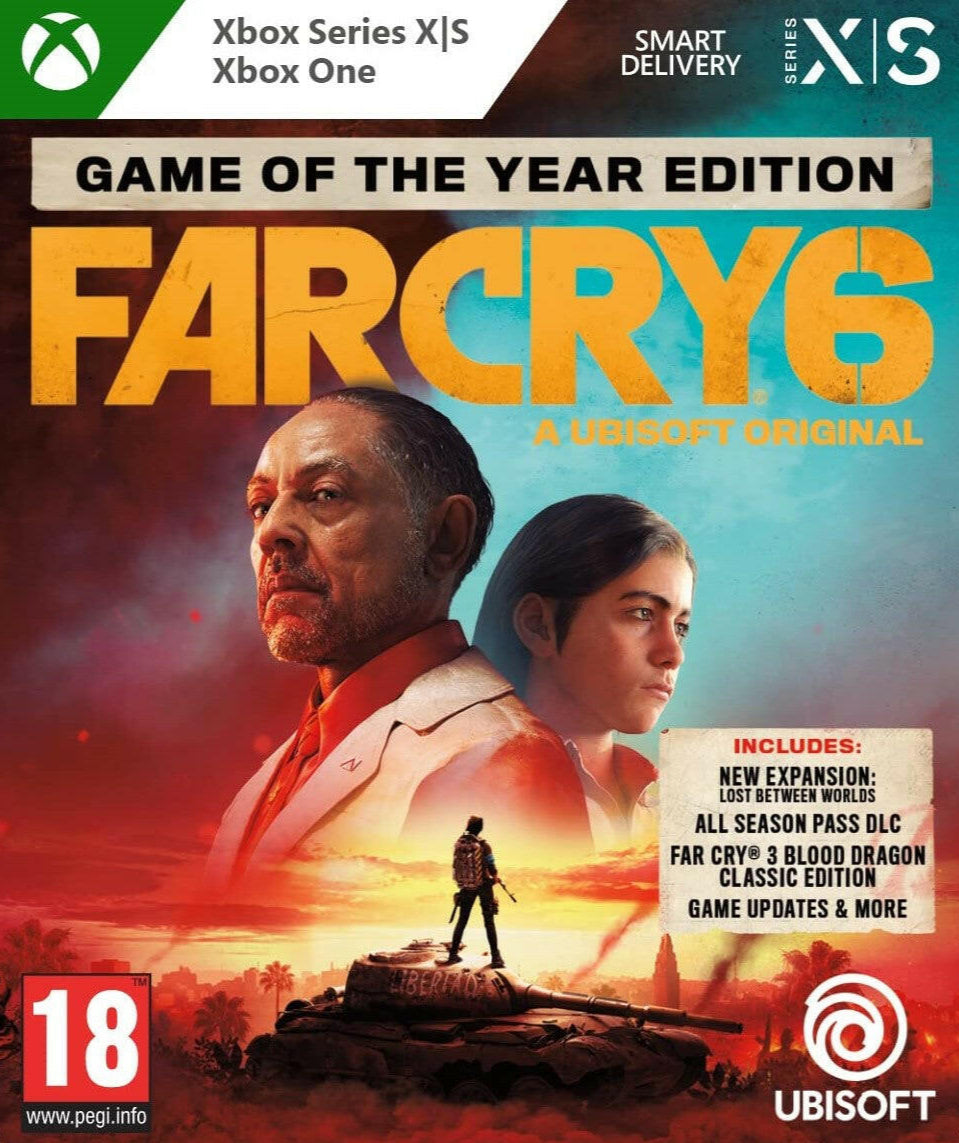Far Cry 6 Game Of The Year Edition (Xbox One Xbox Series X|S)
Far Cry 6 Game Of The Year Edition (Xbox One Xbox Series X|S)
 Visa pasaule – der visiem reģioniem
Visa pasaule – der visiem reģioniem
Nevarēja ielādēt saņemšanas pieejamību
- Darba laikā produkts tiek piegādāts 30 minūšu laikā.
- Instrukcija par iegādātā produkta lietošanu tiks nosūtīta uz jūsu e-pastu.
- Pārliecinieties, ka norēķinoties ievadāt pareizu e-pasta adresi, jo produkts tiks piegādāts uz to.
- Jūs varēsiet izmantot iegādāto produktu savā kontā.
- Saderīgs tikai ar Xbox konsolēm – nav pieejams datorā (PC).
- Vienmēr sazinieties ar mums, ja kaut kas notiek – mēs atrisināsim visas problēmas.

Game description:
Far Cry 6 is a 2021 first-person shooter game developed by Ubisoft Toronto and published by Ubisoft. It is the sixth main instalment in the Far Cry series and the successor to 2018's Far Cry 5. The game is set on the fictional Caribbean island of Yara, ruled as a dictatorship by "El Presidente" Antón Castillo (portrayed by Giancarlo Esposito) who is raising his son Diego (Anthony Gonzalez) to follow in his rule. Players take on the role of guerilla fighter Dani Rojas (voiced by either Nisa Gunduz or Sean Rey), attempting to topple Castillo and his regime. Gameplay focuses on combat and exploration; players fight enemy soldiers and dangerous wildlife using a wide array of weapons and gadgets. The game features many elements found in role-playing games, such as a levelling-up system and side quests. It also features a cooperative multiplayer mode.

Gameplay:
Similar to the previous entries in the series, Far Cry 6 is a first-person shooter game, set in an open world environment navigable on foot or via various land, water, and air vehicles. Players assume the role of a local rebel named Dani Rojas, a former conscript in the military turned into a guerrilla fighter, whose gender they can select at the start of the game. The world is divided into seven main regions with an array of terrain, ranging from urban areas and dense jungles, to mountain ranges and open oceans. Gameplay focuses on armed and close-quarters combat. Players are able to use a wide array of conventional weapons (such as sidearms, assault rifles, submachine guns, shotguns, light-machine guns, sniper rifles and grenade launchers). Firearms can be customized using materials found throughout the world.

Game review:
Far Cry 6 is some of the most fun I’ve had with this series in nearly a decade. Its cast delivers strong performances across an enjoyable story, even if it’s also a fairly predictable one that doesn’t always land the bigger swings it tries to take. And despite some faltering new inventory mechanics and a handful of bizarre design choices, its creative weaponry means taking down an outpost, ransacking a convoy, or even just taking a ride with a buddy has never felt better.
Dalīties