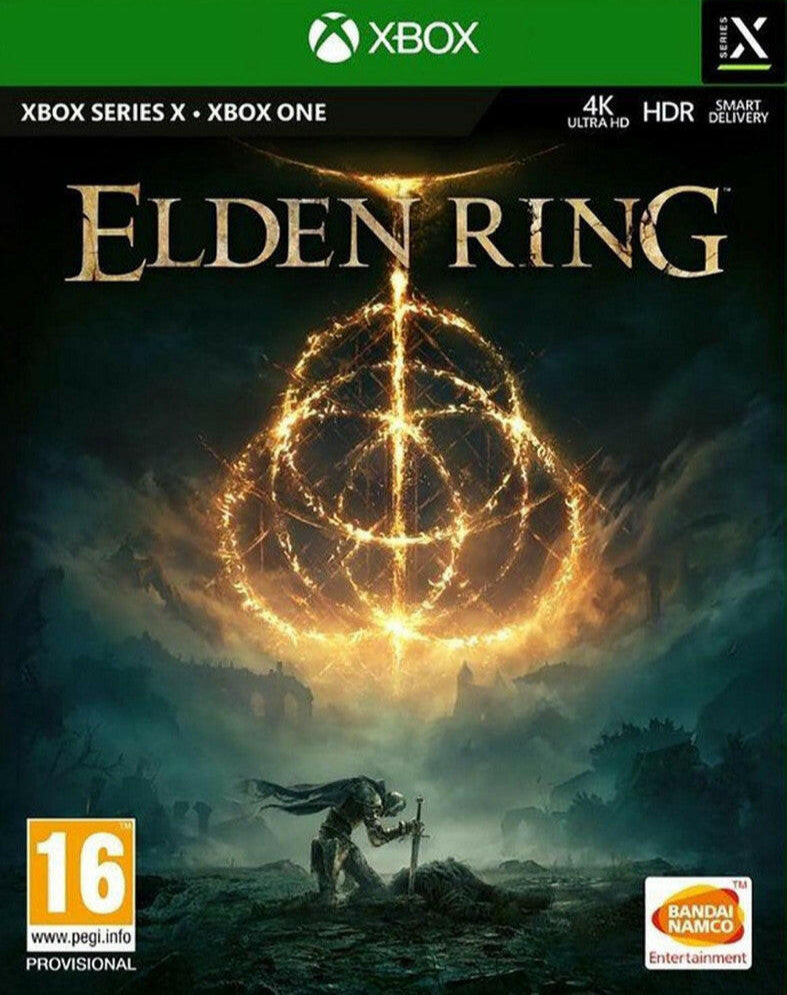Elden Ring (Xbox One/Xbox Series X|S)
Elden Ring (Xbox One/Xbox Series X|S)
 Visa pasaule – der visiem reģioniem
Visa pasaule – der visiem reģioniem
Nevarēja ielādēt saņemšanas pieejamību
- Darba laikā produkts tiek piegādāts 30 minūšu laikā.
- Instrukcija par iegādātā produkta lietošanu tiks nosūtīta uz jūsu e-pastu.
- Pārliecinieties, ka norēķinoties ievadāt pareizu e-pasta adresi, jo produkts tiks piegādāts uz to.
- Jūs varēsiet izmantot iegādāto produktu savā kontā.
- Saderīgs tikai ar Xbox konsolēm – nav pieejams datorā (PC).
- Vienmēr sazinieties ar mums, ja kaut kas notiek – mēs atrisināsim visas problēmas.

Game description:
Elden Ring is a 2022 action role-playing game developed by FromSoftware. It was directed by Hidetaka Miyazaki with worldbuilding provided by American fantasy writer George R. R. Martin. It was published for PlayStation 4, PlayStation 5, Windows, Xbox One, and Xbox Series X/S on February 25 in Japan by FromSoftware and internationally by Bandai Namco Entertainment. Set in the Lands Between, players control a customizable player character on a quest to repair the Elden Ring and become the new Elden Lord.

Gameplay:
Elden Ring is an action role-playing game set in third-person perspective. It includes elements that are similar to those in other FromSoftware-developed games, such as the Dark Souls series, Bloodborne, and Sekiro: Shadows Die Twice. The game is set in an open world; players can freely explore the Lands Between and its six main areas, which include Limgrave—an area of grassy plains and ancient ruins—and Caelid, a reddish wasteland home to undead monsters. The open world is explored using the character's mount Torrent as the main mode of transportation, though players may use fast travel outside combat. Throughout the game, players encounter non-player characters (NPCs) and enemies, including demigods who rule each main area and serve as the game's main bosses. Aside from the main areas, Elden Ring has hidden dungeons, catacombs, tunnels, and caves where players can fight bosses and gather helpful items.

Game review:
It is no exaggeration to say that Elden Ring is FromSoftware’s largest and most ambitious game yet, and that ambition has more than paid off. Even after 87 hours of blood, sweat, and tears that included some of the most challenging fights I’ve ever fought, and innumerable surprises, there are still bosses that I left on the table, secrets that I’ve yet to uncover, sidequests that I missed out on, tons of weapons, spells, and skills that I’ve never used. And this is all on top of PVP and cooperative play that I’ve barely been able to scratch the surface of. Throughout it all, while the fundamentals of combat haven’t changed much from what we’ve seen before, the enormous variety of viciously designed enemies and the brutal but surmountable bosses have brought its battles to a new level. Even with all the threads I didn’t manage to tug on my first playthrough (of what I’m sure will be several), what I was treated to can easily be held amongst the best open-world games I’ve ever played. Like The Legend of Zelda: Breath of the Wild before it, Elden Ring is one that we’ll be looking back on as a game that moved a genre forward.
Dalīties