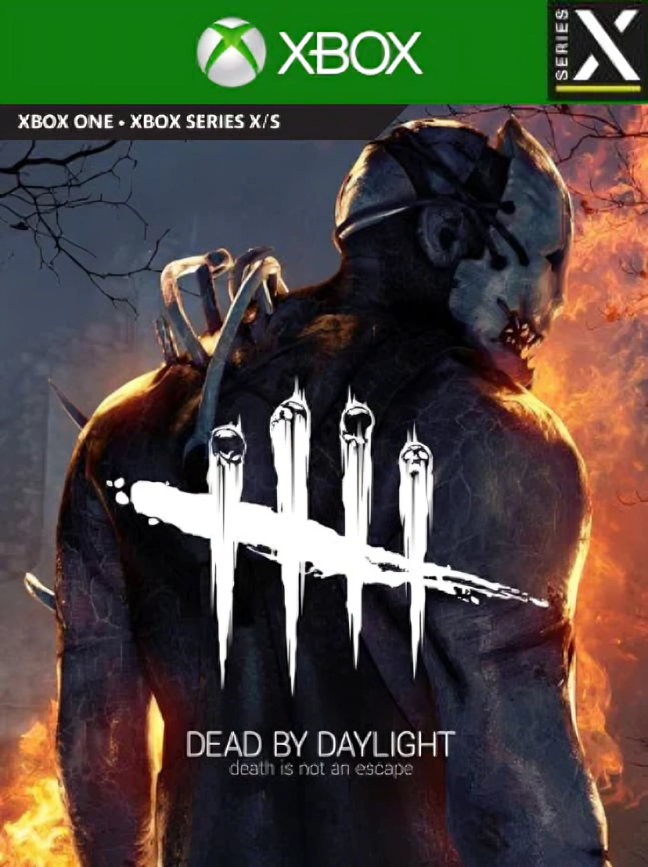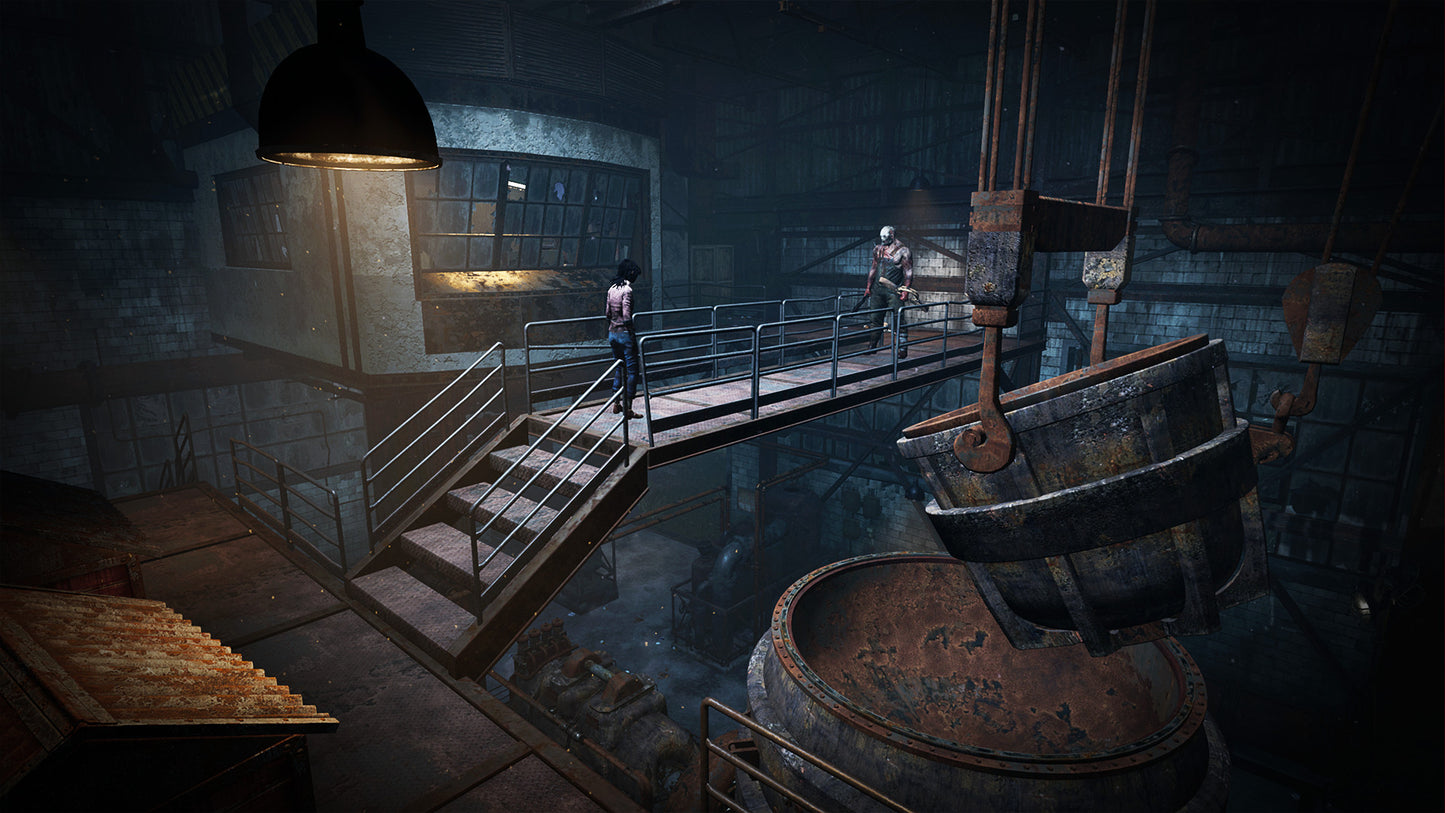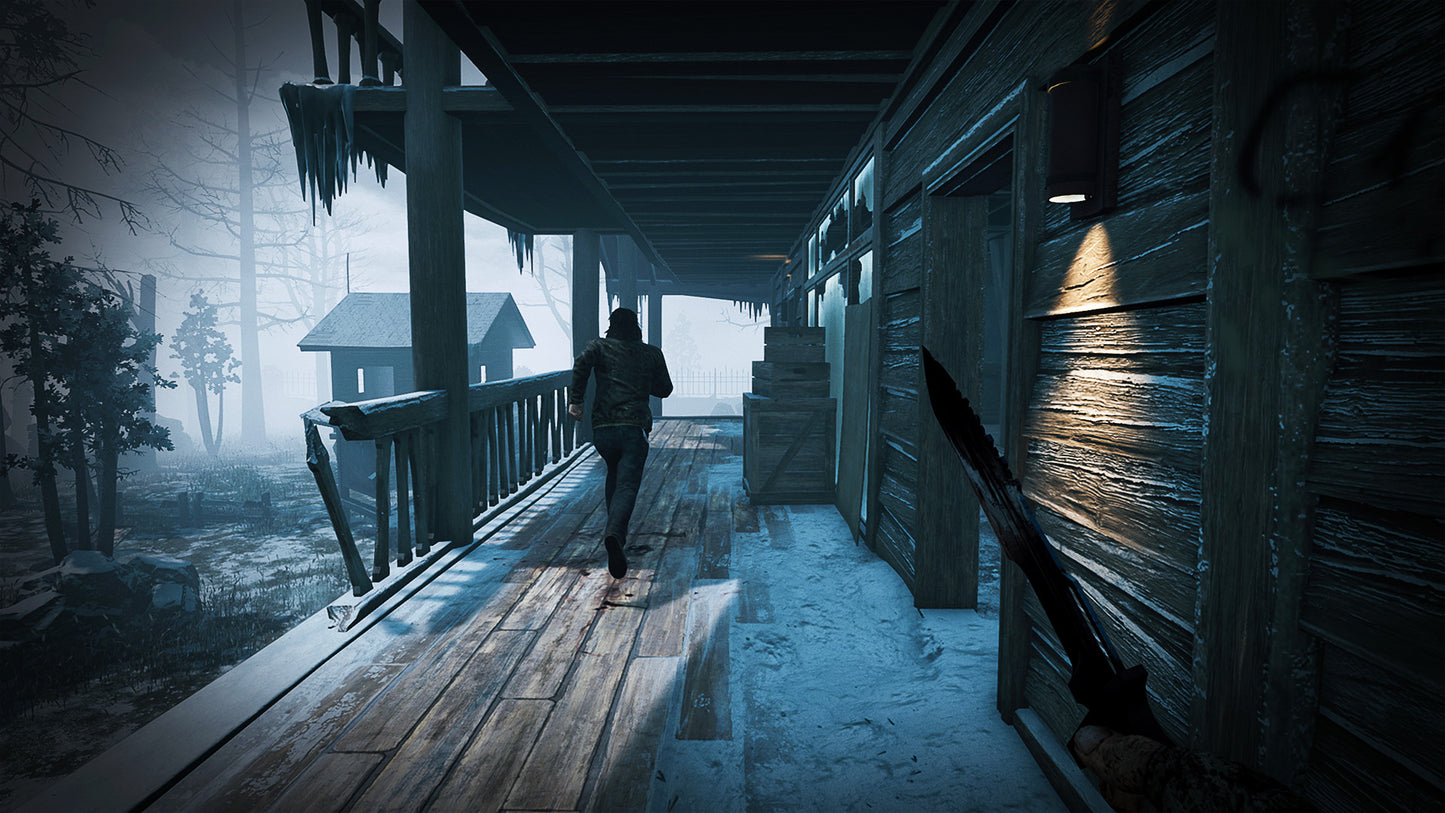Dead by Daylight (Xbox One/Xbox Series X|S)
Dead by Daylight (Xbox One/Xbox Series X|S)
 Visa pasaule – der visiem reģioniem
Visa pasaule – der visiem reģioniem
Nevarēja ielādēt saņemšanas pieejamību
- Darba laikā produkts tiek piegādāts 30 minūšu laikā.
- Instrukcija par iegādātā produkta lietošanu tiks nosūtīta uz jūsu e-pastu.
- Pārliecinieties, ka norēķinoties ievadāt pareizu e-pasta adresi, jo produkts tiks piegādāts uz to.
- Jūs varēsiet izmantot iegādāto produktu savā kontā.
- Saderīgs tikai ar Xbox konsolēm – nav pieejams datorā (PC).
- Vienmēr sazinieties ar mums, ja kaut kas notiek – mēs atrisināsim visas problēmas.

Game description:
Dead by Daylight is an online asymmetric multiplayer survival horror video game developed and published by Canadian studio Behaviour Interactive. It is a one-versus-four game in which one player takes on the role of a Killer and the other four play as Survivors; the Killer must hunt and impale each Survivor on sacrificial hooks to appease a malevolent force known as the Entity, while the Survivors have to avoid being caught and power up the exit gates by working together to fix five generators.

Gameplay:
The Survivors objective is to escape the trial by repairing five of seven generators scattered throughout it to power the two exit gates. The Killer must impale all Survivors on hooks before they escape, which will cause them to be sacrificed to a malevolent force known as the Entity. If only one Survivor remains, an escape hatch opens at a random location on the map; if the Killer closes the hatch or an exit gate is opened, the two-minute "Endgame Collapse" begins, with the timer being extended if there are any incapacitated or hooked Survivors. When the timer ends, any remaining Survivors are immediately sacrificed to the Entity.

Game review:
Dead by Daylight’s inventive concept for a competitive horror game strikes an incredible balance between two very different styles of play, and makes both compelling. Channeling the slasher movie spirit, each match feels like a mini horror movie on both sides. Whether you’re the efficient and unpredictable killer, or one of the strategically elusive survivors, the thrill of the chase and the ever-present threat that even the best-laid plans can go awry keep Dead by Daylight feeling timely, even after five years of thrill kills.
Dalīties