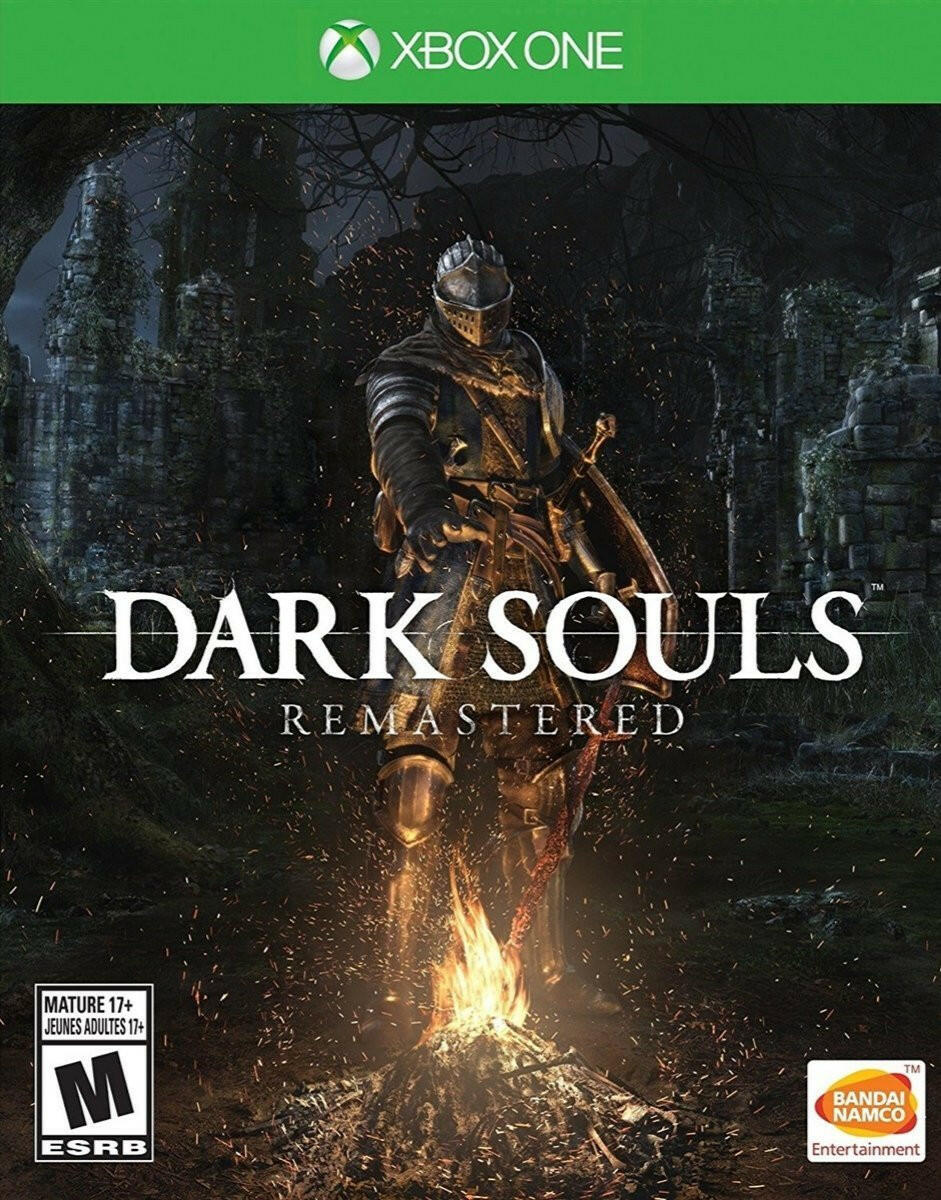DARK SOULS: REMASTERED (Xbox One)
DARK SOULS: REMASTERED (Xbox One)
 Visa pasaule – der visiem reģioniem
Visa pasaule – der visiem reģioniem
Nevarēja ielādēt saņemšanas pieejamību
- Darba laikā produkts tiek piegādāts 30 minūšu laikā.
- Instrukcija par iegādātā produkta lietošanu tiks nosūtīta uz jūsu e-pastu.
- Pārliecinieties, ka norēķinoties ievadāt pareizu e-pasta adresi, jo produkts tiks piegādāts uz to.
- Jūs varēsiet izmantot iegādāto produktu savā kontā.
- Saderīgs tikai ar Xbox konsolēm – nav pieejams datorā (PC).
- Vienmēr sazinieties ar mums, ja kaut kas notiek – mēs atrisināsim visas problēmas.

Game description:
Dark Souls is a 2011 action role-playing game developed by FromSoftware and published by Namco Bandai Games. A spiritual successor to FromSoftware's Demon's Souls, the game is the first in the Dark Souls series. The game takes place in the kingdom of Lordran, where players assume the role of a cursed undead character who begins a pilgrimage to discover the fate of their kind. A port for Windows featuring additional content, known as the Prepare to Die Edition, was released in August 2012. It was also released for consoles under the subtitle Artorias of the Abyss in October 2012.
Dark Souls has been cited as one of the greatest video games ever made. Critics praised the depth of its combat, intricate level design, and use of flavor text. However, they were divided on the game's difficulty for being unforgiving. The original Windows version of the game was less well-received, with criticism directed at several technical issues. By April 2013, the game had sold over two million copies worldwide. Its success led to the development of two sequels-Dark Souls II (2014) and Dark Souls III (2016)-while a remastered version was released in 2018.

Gameplay:
Dark Souls is a third-person action role-playing game. A core mechanic of the game is exploration. Players are encouraged to proceed with caution, learn from past mistakes, or find alternative areas to explore. Dark Souls takes place in a large and continuous, interconnected environment, connected through a central hub area. The player character can travel between areas and explore various paths at will, although prerequisites must be met to unlock certain areas.

Game review:
The reviewer's job is difficult when it comes to a game like Dark Souls. I simply can't unreservedly recommend that you buy it. It's not a game that you play to relax. It doesn't care in the slightest about whether you're enjoying yourself, and it doesn't give a fig for your notions of entertainment or your mental well-being. If you just play games for fun, this isn't for you, and no amount of insistence on my part is going to change that. But if you're interested in the limits of the videogame form – to see just how focused, how pure and how uncompromising in its vision a game can be – Dark Souls is unmissable. If you take the time get into Dark Souls' mindset, to begin to understand the twisted way in which it operates and taste the rewards behind its cruellest challenges, this is one of the most thrilling, most fascinating and most completely absorbing experiences in gaming.
Dalīties