Dark Souls 3 (Xbox One)
Dark Souls 3 (Xbox One)
Nevarēja ielādēt saņemšanas pieejamību

Game description:
Dark Souls III is a 2016 action role-playing game developed by FromSoftware and published by Bandai Namco Entertainment for Microsoft Windows, PlayStation 4, and Xbox One. The third and final entry in the Dark Souls series, the game follows an unkindled character on a quest to prevent the end of the world. It is played in a third-person perspective, and players have access to various weapons, armour, magic, and consumables that they can use to fight their enemies. Hidetaka Miyazaki, the creator of the series, returned to direct the game after handing the development duties of Dark Souls II to others.
Dark Souls III was critically and commercially successful, with critics calling it a worthy and fitting conclusion to the series. It shipped over three million copies within its first two months and over 10 million by 2020. Two downloadable content (DLC) expansions, Ashes of Ariandel and The Ringed City, were also made. Dark Souls III: The Fire Fades Edition, containing the base game and both expansions, was released in April 2017.

Gameplay:
Dark Souls III is an action role-playing game played in a third-person perspective. According to lead director and series creator Hidetaka Miyazaki, the game's gameplay design followed "closely from Dark Souls II". Players are equipped with various weapons to fight against enemies, such as bows, throwable projectiles, and swords. Shields can act as secondary weapons, but they are mainly used to deflect enemies' attacks and protect the player from suffering damage. Each weapon has two basic types of attack, one being a standard attack and the other being slightly more powerful that can be charged up, similar to FromSoftware's previous game, Bloodborne.

Game review:
If Dark Souls 3 truly is the last in the series as we know it, then it’s a worthy send-off. Weapon arts allow stylish and versatile new moves without tarnishing the purity of the combat system. Lothric’s awe-inspiring locations provide visually stunning arenas for rigorous exploration and fierce face-offs with hosts of deadly enemies and even deadlier bosses. While not all the risky changes land as neatly as others, Dark Souls 3 is a powerful journey and the sequel the series truly deserves.
Dalīties





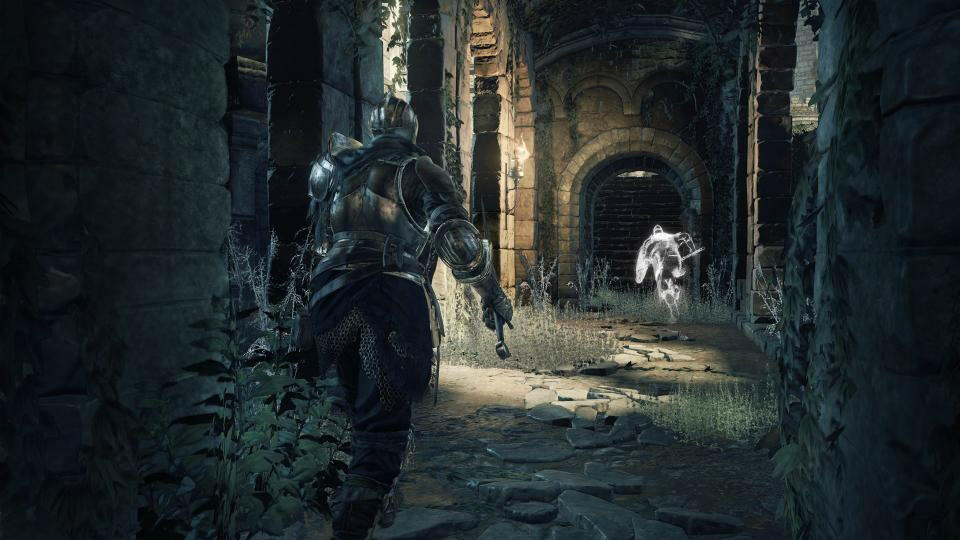

Kā aktivizēt jūsu produktu?
Paturiet prātā, ka metode, kuru jums būs jāizmanto, tiks nosūtīta jums kopā ar produktu uz jūsu e-pastu. Noteikti ievērojiet to, pretējā gadījumā jūs varat zaudēt piekļuvi.
Metode Nr. 1 "Home xbox"
Metode Nr. 2 "Switch profile"
Kā pievienot iegādāto kontu?
Jautājumi un atbildes papildu palīdzībai
Kā pieteikties kontā?
- Nospiediet Xbox pogu kontrollerī vidū.
- Dodieties uz Profile un System
- Atlasiet Add vai Switch
- Izvēlieties Add New
- Ievadiet sniegtos datus.
Metode Nr. 1 "My Home xbox"
- Piesakieties iegādātajā kontā.
2. Atveriet iestatījumus:
• Nospiediet Xbox pogu kontrollerī vidū.
• Dodieties uz "Profile un system"
• Atlasiet "Settings"
3. Izvēlieties "General"
• Iestatījumu izvēlnē izvēlieties "General" un pēc tam "Personalization"
4. Iestatiet "My Home Xbox":
• Dodieties uz opciju "My Home Xbox"
• Atlasiet "Make this my home Xbox"
Metode Nr. 2 "Switch Profile"
1. Piesakieties savā Xbox kontā:
• Pārliecinieties, ka esat pierakstījies savā galvenajā kontā.
2. Piesakieties iegādātajā kontā:
• Nospiediet Xbox pogu (kontrollerī vidū)
• Dodieties uz "Profile un System", pēc tam atlasiet "Add or Switch"
• Izvēlieties "Add New"
• Ievadiet iegādātā konta pieteikšanās informāciju (e-pasts un parole)
3. Atgriezieties pie sava konta:
• Pēc piesakšanās iegādātajā kontā vēlreiz nospiediet Xbox pogu (kontrollerī vidū)
• Dodieties uz "Profile un System", pēc tam atlasiet "Add or Switch"
• Izvēlieties savu galveno kontu, lai atgrieztos pie tā.
4. Satura pieejamība:
• Visi iegādātie satura elementi (spēles vai abonementi) no iegādātā konta būs pieejami jūsu galvenajā kontā, tik ilgi, kamēr būsiet pierakstījies iegādātajā kontā.
5. SVARĪGI:
• Neviens nepiesakās vai nespēlēs uz jūsu iegādātā konta, tāpēc jums netiks pārtraukta sesija vai izrakstīts no konta
• Ja rodas kādas problēmas, lūdzu, sazinieties ar mums pa e-pastu: crocphin@gmail.com
Kas notiek, kad iespējot "My Home Xbox"
Kad iestatāt citu kontu kā "My Home Xbox", viss, kas pieder tam kontam (spēles, abonementi, Game Pass), kļūst pieejams jūsu galvenajam kontam, spēlējot uz konsoles, kurā esat iestatījis "My Home Xbox"
Kuru metodi es varu izmantot?
Kad veiksiet pirkumu, jūs saņemsiet pieteikšanās datus kopā ar metodi, kas ļauj izmantot kontu. Ja šo noteikumu pārkāpsiet, mēs paturam tiesības noņemt jūsu piekļuvi kontam. Tāpēc, lūdzu, ievērojiet noteikumus, un viss būs kārtībā.








