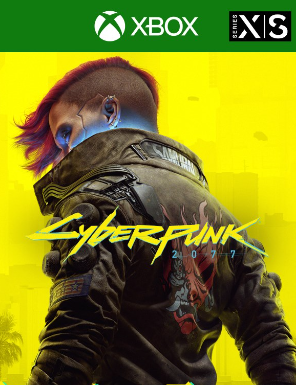Cyberpunk 2077 Standard and Ultimate Editions (Xbox One/Xbox Series X|S)
Cyberpunk 2077 Standard and Ultimate Editions (Xbox One/Xbox Series X|S)
 Visa pasaule – der visiem reģioniem
Visa pasaule – der visiem reģioniem
Nevarēja ielādēt saņemšanas pieejamību
- Darba laikā produkts tiek piegādāts 30 minūšu laikā.
- Instrukcija par iegādātā produkta lietošanu tiks nosūtīta uz jūsu e-pastu.
- Pārliecinieties, ka norēķinoties ievadāt pareizu e-pasta adresi, jo produkts tiks piegādāts uz to.
- Jūs varēsiet izmantot iegādāto produktu savā kontā.
- Saderīgs tikai ar Xbox konsolēm – nav pieejams datorā (PC).
- Vienmēr sazinieties ar mums, ja kaut kas notiek – mēs atrisināsim visas problēmas.

Game description:
Cyberpunk 2077 is a 2020 action role-playing game developed by the Polish studio CD Projekt Red, and published by CD Projekt, and based on Mike Pondsmith's Cyberpunk tabletop game series. The plot is set in the fictional metropolis of Night City, California, within the dystopian Cyberpunk universe. The player assumes the role of V (voiced by Gavin Drea or Cherami Leigh), a mercenary who accidentally gets imbued with a cybernetic "bio-chip" containing an engram of legendary rockstar and terrorist Johnny Silverhand (voiced by Keanu Reeves). As Johnny's behaviour and memories begin overwriting V's own, the two must work together to separate from each other and save V's life.

Gameplay:
Cyberpunk 2077 is an action role-playing game played from a first-person perspective as V, a mercenary whose voice, face, hairstyle, body type and modifications, background, and clothing are customisable. There are also five attributes (Body, Intelligence, Reflexes, Technical Ability, and Cool) that can be customized to suit the player's gameplay style, with a sixth attribute — Relic, being introduced in the Phantom Liberty expansion.

Game review:
Cyberpunk 2077 throws you into a beautiful, dense cityscape and offers a staggering amount of flexibility in how you choose to take it from there.