Borderlands 3 Xbox One/Xbox Series X|S
Borderlands 3 Xbox One/Xbox Series X|S
 Visa pasaule – der visiem reģioniem
Visa pasaule – der visiem reģioniem
Nevarēja ielādēt saņemšanas pieejamību
- Darba laikā produkts tiek piegādāts 30 minūšu laikā.
- Instrukcija par iegādātā produkta lietošanu tiks nosūtīta uz jūsu e-pastu.
- Pārliecinieties, ka norēķinoties ievadāt pareizu e-pasta adresi, jo produkts tiks piegādāts uz to.
- Jūs varēsiet izmantot iegādāto produktu savā kontā.
- Saderīgs tikai ar Xbox konsolēm – nav pieejams datorā (PC).
- Vienmēr sazinieties ar mums, ja kaut kas notiek – mēs atrisināsim visas problēmas.

Game description:
Borderlands 3 is a 2019 action role-playing first-person shooter video game developed by Gearbox Software and published by 2K. It is a sequel to 2012's Borderlands 2, and the fourth entry in the main Borderlands series. Borderlands 3 was released on 13 September 2019 for PlayStation 4, Windows, and Xbox One, and released for macOS on 30 October 2019. A Stadia port was released on 17 December 2019. Versions for the Xbox Series X and Series S and PlayStation 5 including free upgrades for users on the prior console versions were released on 10 and 12 November 2020, respectively. A Nintendo Switch version was released on 6 October 2023.

Gameplay:
Players, either playing alone or in parties of up to four people, make a character from one of the four classes available, and take on various missions given out by non-playable characters (NPCs) and at bounty boards to gain experience, in-game monetary rewards, and reward items. Players can also gain these items by defeating enemies throughout the game. As the player gains level, they gain skill points to allocate across a skill tree. The game introduces four new playable characters: Amara, a "Siren" who summons ethereal fists; Moze, a young "Gunner" who rides the mecha Iron Bear; Zane, an "Operative" with a variety of gadgets; and FL4K, a robot "Beastmaster" who summons creatures to aid in fights.

Game review:
If Borderlands 3 is what happens when a modern looter shooter doesn’t concern itself with the longevity of its item economy and daily quests then you can sign me up for Borderlands 4 right now. Being untethered from persistent servers and able to trade loot at will is a refreshing change of pace, but that’s hardly the only reason why this such an amazing co-op FPS. The sheer magnitude and diversity of its arsenal of fun and surprising weaponry is unmatched, and the striking amount of loving detail and variety packed into its energetic and replayable 30-hour campaign is what makes Borderlands 3 a high-point for the series – and the genre as a whole.
Dalīties
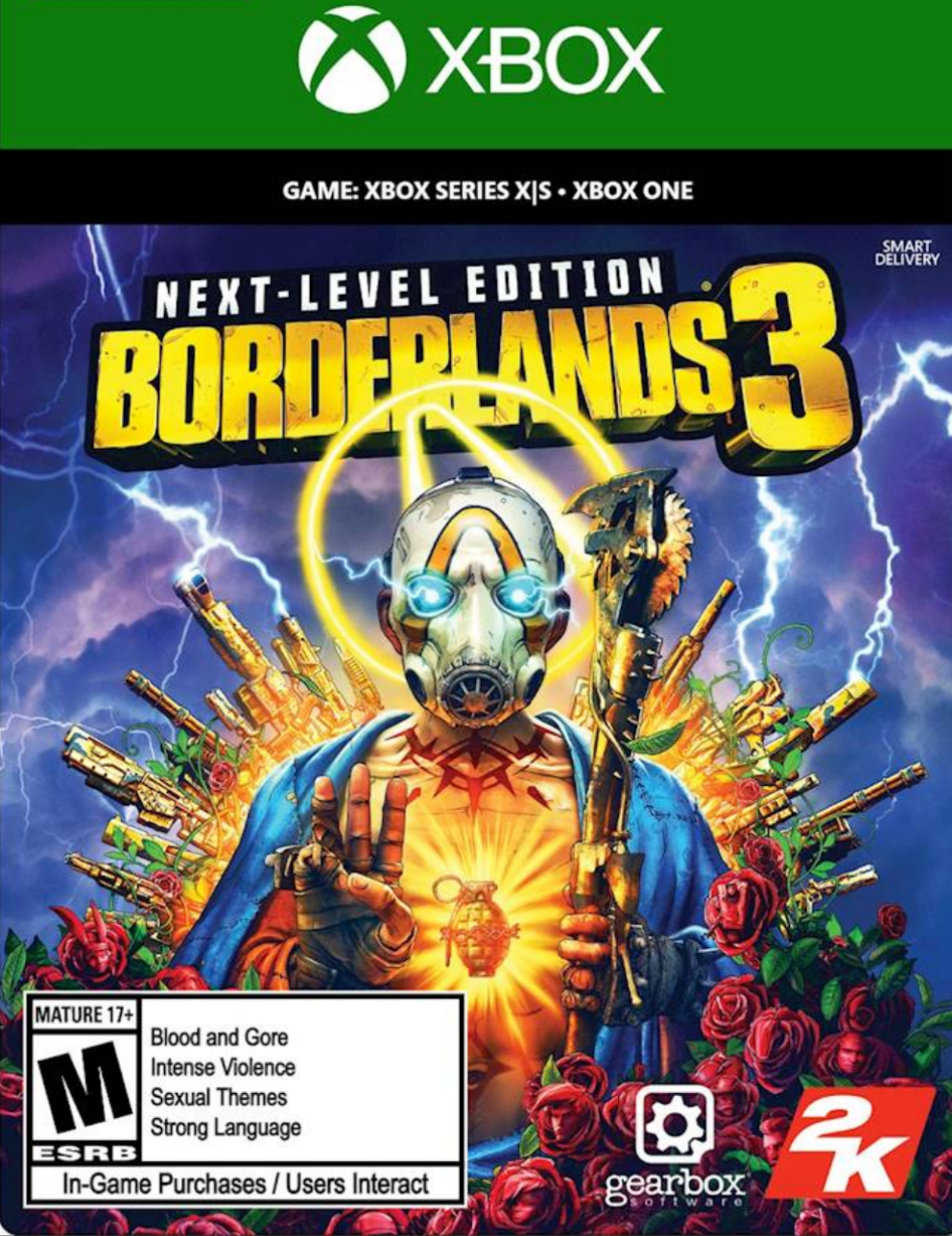








Labai įdomus žaidimas
👍🏼










