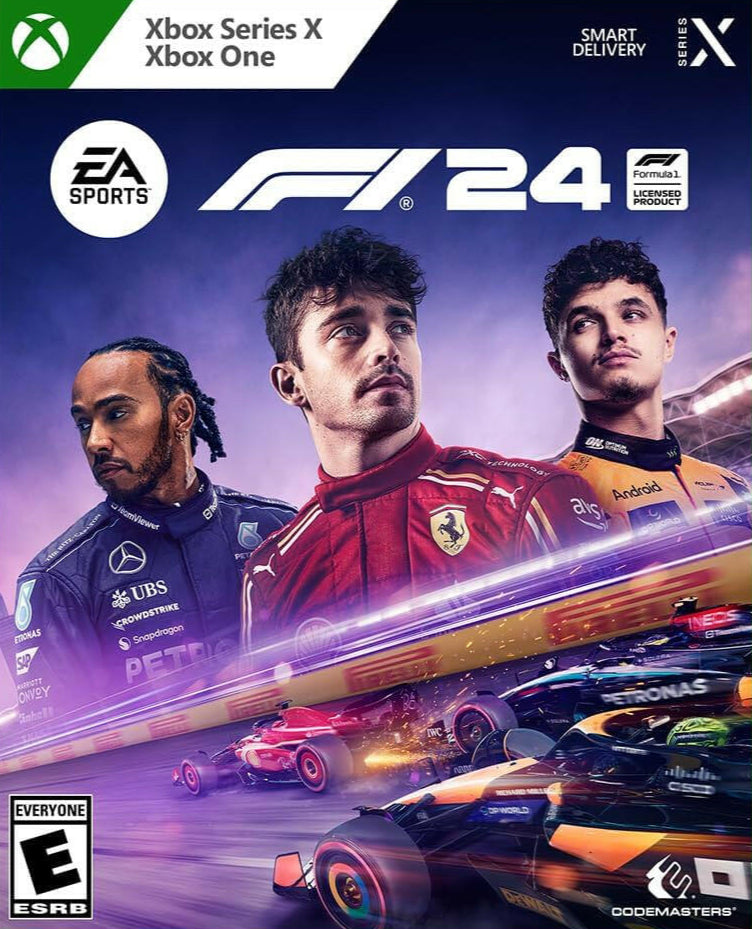F1® 24 Standard Edition (Xbox/One Xbox Series X|S)
F1® 24 Standard Edition (Xbox/One Xbox Series X|S)
 Tutto il mondo – compatibile con tutte le regioni
Tutto il mondo – compatibile con tutte le regioni
Impossibile caricare la disponibilità di ritiro
- Durante l'orario di lavoro, il prodotto viene consegnato entro 30 minuti.
- Il metodo per utilizzare il prodotto acquistato ti sarà inviato via email.
- Assicurati di inserire l'indirizzo email corretto al momento del pagamento, poiché il prodotto sarà consegnato a quell'indirizzo.
- Potrai utilizzare il prodotto acquistato nel tuo account.
- Compatibile solo con le console Xbox – non disponibile su PC.
- Contattaci sempre se succede qualcosa – risolviamo tutti i problemi.

Game description:
F1 24 is a racing video game developed by Codemasters and published by EA Sports. It is the seventeenth entry in the F1 series and holds the license for the 2024 Formula One and Formula 2 championships. The game was released on 31 May, or three days earlier for users who pre-ordered the Champions' Edition. The game features a revamped career mode, which received positive reviews from critics, though criticism has been aimed at its handling model, AI and slow-speed traction.

Gameplay:
Similar to previous entries of the series, players drive cars using game controllers or steering wheels. A session mimics a real race weekend, starting on free practice and ending on the Grand Prix. Throughout the race, players experience pit stops and various incidents, which may result in safety cars and changes to the player's super license.
F1 24 introduced a new career mode, in which players play as real drivers and gain reputation throughout the season. In addition to playing as any of the twenty Formula One drivers, players can play as Formula 2 and retired drivers. One of the new features are mid-race objectives given by team engineers and sponsors, which give players additional experience and rewards if completed. "F1 World", first introduced in F1 22, also received an expansion. A new "Fanzone" mode was added, allowing players to contribute fan points to teams and drivers to compete with other fanzones.
The story mode, Braking Point, which was available in F1 2021 and F1 23, was not continued.

Game review:
In isolation, F1 24 remains a slick, deep, and marvellous motorsports experience. If you’re a racing gamer who’s just getting into F1 (or an F1 fan who’s just getting into gaming) it’s terrific stuff, packed with options, assists, and various other tweakable toggles to make it hugely approachable to F1 fans of all skill levels. However, if you’re a returning player of F1 23, and F1 22, and so on, it’s hard to deem F1 24 essential. Despite its refurbished career mode and handling overhaul, it’s basically a neck and neck finish with the last few years’ versions. And when you have a head start, that’s kind of a loss.
Condividi