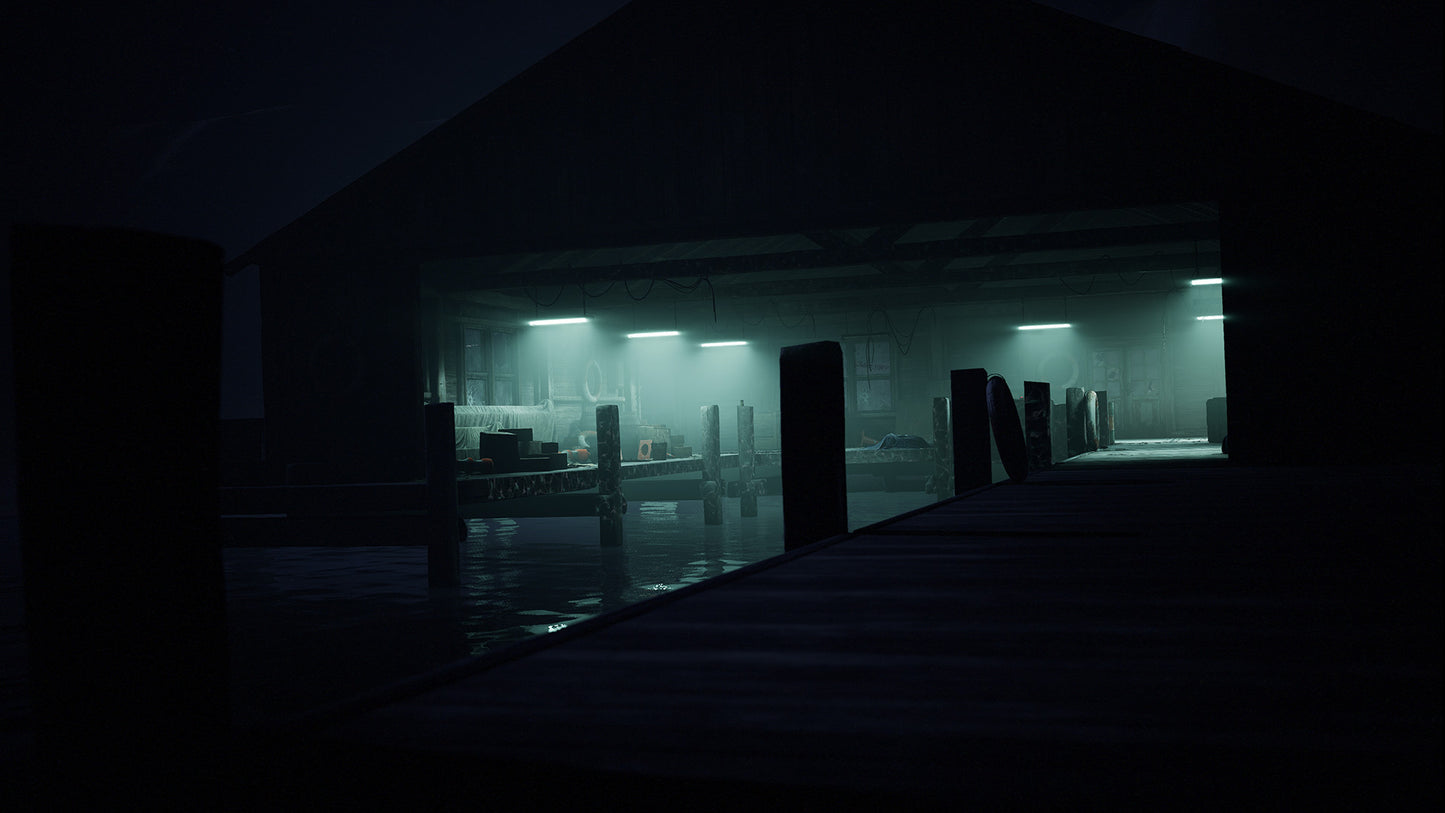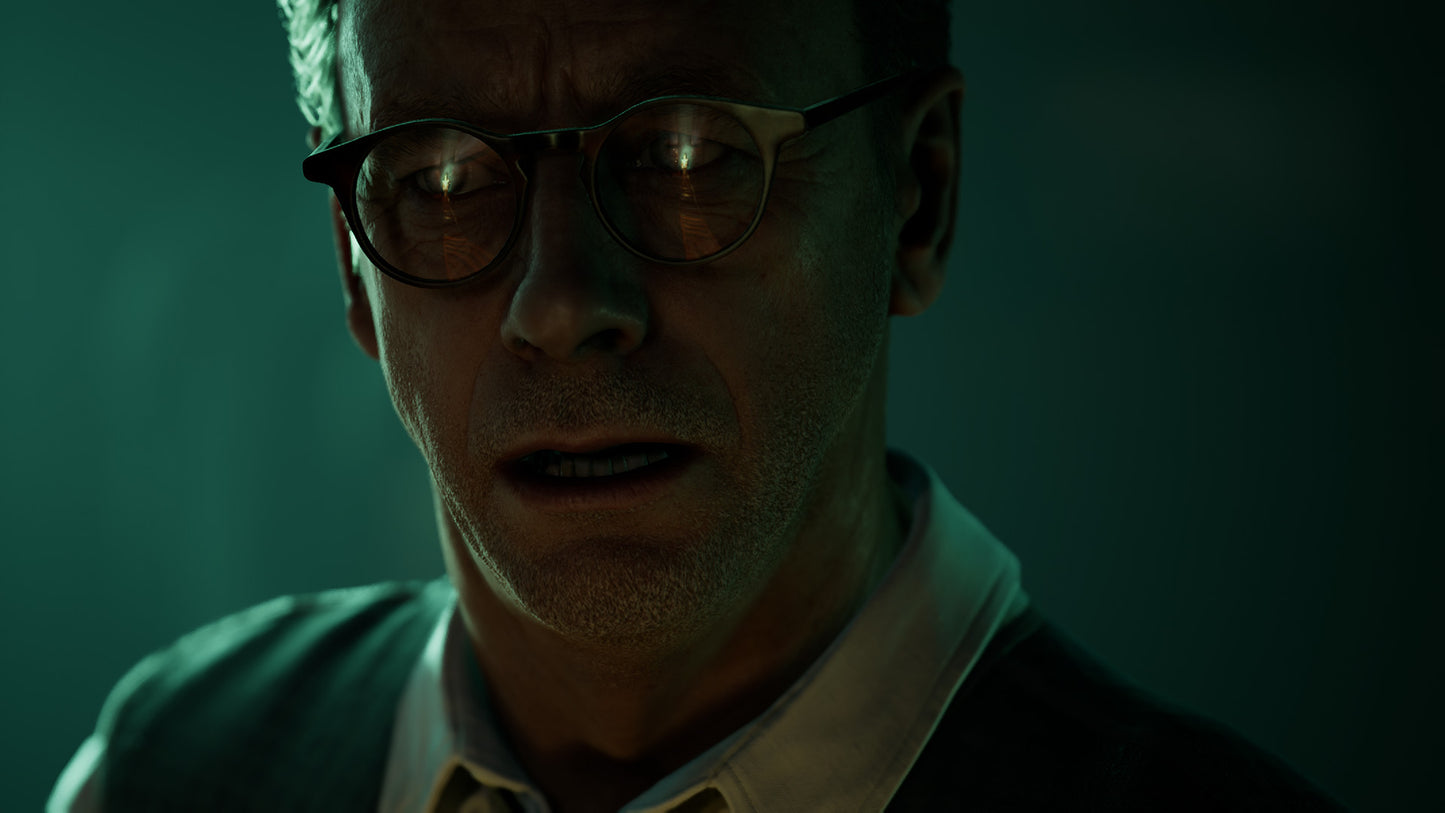The Dark Pictures Anthology: The Devil in Me (Xbox One/Xbox Series X|S)
The Dark Pictures Anthology: The Devil in Me (Xbox One/Xbox Series X|S)
 Az egész világ – minden régióhoz megfelelő
Az egész világ – minden régióhoz megfelelő
Nem sikerült betölteni az átvehetőségi adatokat
- Munkaidőben a terméket 30 percen belül kézbesítjük.
- A megvásárolt termék használati módját elküldjük az e-mail címére.
- Ügyeljen arra, hogy a fizetés során a helyes e-mail címet adja meg, mivel a terméket arra kézbesítjük.
- A megvásárolt terméket a fiókjában tudja majd használni.
- Csak Xbox konzolokkal kompatibilis – PC-n nem érhető el.
- Mindig lépjen kapcsolatba velünk, ha bármi történik – minden problémát megoldunk.

Game description:
The Dark Pictures Anthology: The Devil in Me is a 2022 interactive drama and survival horror video game developed by Supermassive Games and published by Bandai Namco Entertainment. It is the fourth game of the first season, and the season finale of The Dark Pictures Anthology. A game with a multilinear plot, decisions can significantly alter the trajectory of the story and change the relationships between the five playable protagonists; some lead to their permanent deaths. The Devil in Me follows five members of a documentary film crew who are invited to a replica of H. H. Holmes' hotel on an island in Lake Michigan called Hunter's Island to film an episode of their series. It's not long before they discover their lives are at risk due to traps placed throughout the hotel and they must escape the island before Granthem Du'Met kills them.

Gameplay:
The Devil in Me is an interactive drama and survival horror game with slasher horror elements. It was developed on Unreal Engine 4 and is presented from a third-person perspective. Players take control of five protagonists who are members of a documentary film crew that are shooting the season finale of their series which focuses on H. H. Holmes, when they receive an invite to a modern-day replica of Holmes' "Murder Castle" hotel. The game introduces multiple new gameplay features that are a departure from the previous entries in The Dark Pictures Anthology. There is now an inventory feature for the characters, tool-based puzzles, as well as new movement capabilities including running, jumping, and climbing.

Game review:
The Devil in Me’s twisted murder castle setting provides the literal foundations for what could have been an exciting horror adventure, but pacing problems and an insipid group of potential victims makes for a slaycation that’s low in stakes and lacking in any substantial thrills or hand-wringing decisions to make. Efforts to bring gameplay variety to each playable character haven’t really shaken things up to any notable degree, and the quicktime event-based survival sequences adhere to a stress-inducing formula that’s starting to feel a bit too familiar. Ominous animatronics and a hulking aggressor mean the concluding chapter of The Dark Pictures Anthology is still capable of inducing the occasional jump scare, but for the most part The Devil in Me’s tour through a maniac’s mansion is disappointingly lacking in any real menace or surprise.
Megosztás