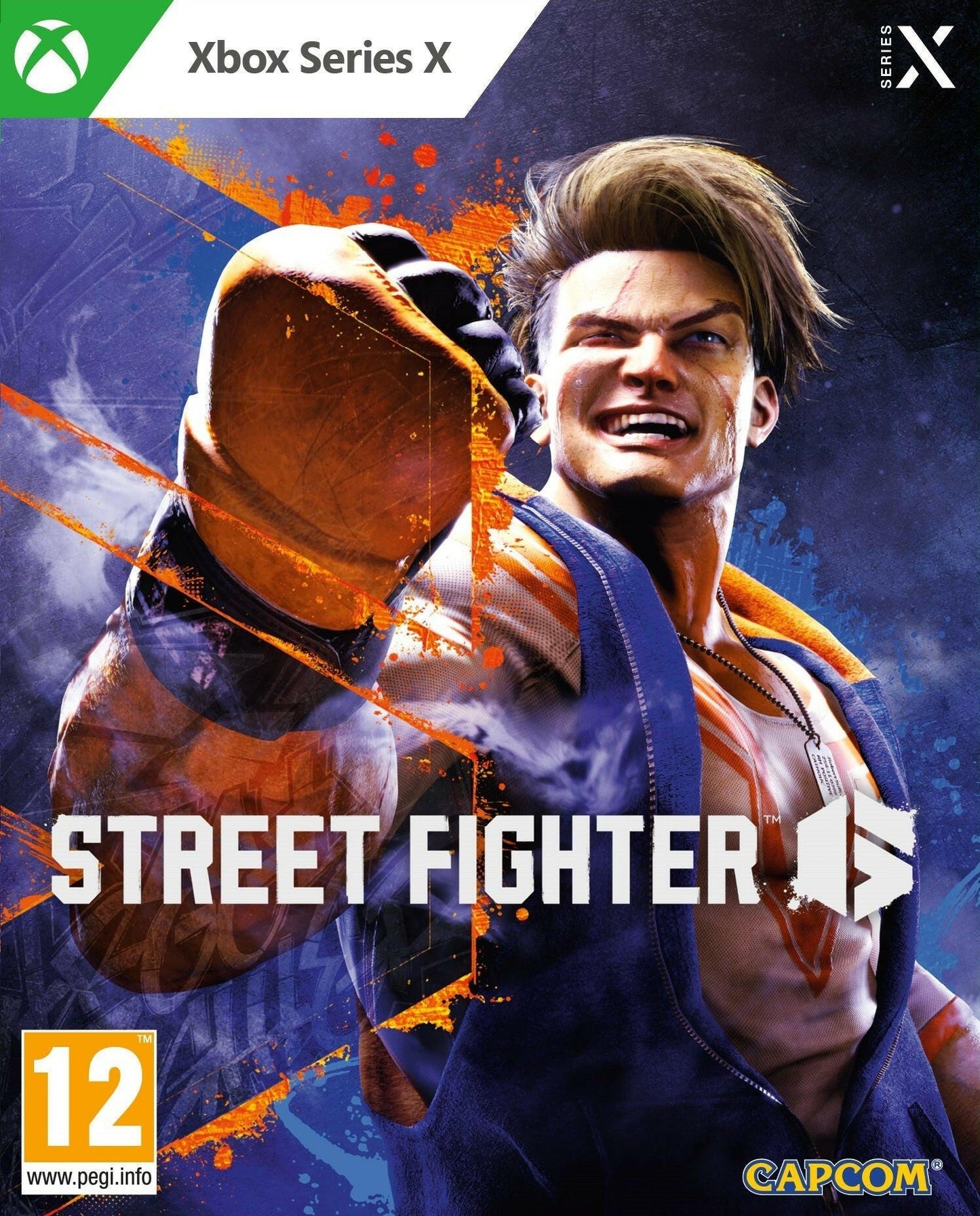Street Fighter 6 (Xbox Series X|S)
Street Fighter 6 (Xbox Series X|S)
 Az egész világ – minden régióhoz megfelelő
Az egész világ – minden régióhoz megfelelő
Nem sikerült betölteni az átvehetőségi adatokat
- Munkaidőben a terméket 30 percen belül kézbesítjük.
- A megvásárolt termék használati módját elküldjük az e-mail címére.
- Ügyeljen arra, hogy a fizetés során a helyes e-mail címet adja meg, mivel a terméket arra kézbesítjük.
- A megvásárolt terméket a fiókjában tudja majd használni.
- Csak Xbox konzolokkal kompatibilis – PC-n nem érhető el.
- Mindig lépjen kapcsolatba velünk, ha bármi történik – minden problémát megoldunk.

Game description:
Street Fighter 6 is a 2023 fighting game developed and published by Capcom. It is the sixth main entry in the Street Fighter franchise, following Street Fighter V (2016), and was released for PlayStation 4, PlayStation 5, Windows and Xbox Series X/S, while an arcade version, named Street Fighter 6 Type Arcade, was published by Taito for Japanese arcade cabinets later.
Developed on the RE Engine, Street Fighter 6 supports cross-platform play and rollback netcode. It offers three overarching game modes and three control options. The game also features a real-time commentary system, providing a tournament-style feel and the option to cheer on the player. The game continues the "2.5D" style first introduced in Street Fighter IV. Street Fighter 6 received critical acclaim and sold over 4 million units by September 2024.

Gameplay:
Street Fighter 6 features three overarching game modes: Fighting Ground, World Tour, and Battle Hub. Fighting Ground contains local and online versus battles as well as training and arcade modes, all featuring similar 2D fighting gameplay to the previous games in the series, in which two fighters use a variety of attacks and special abilities to knock out their opponent. World Tour is a single-player story mode featuring a customizable player avatar exploring 3D environments, such as Final Fight's Metro City and the small, fictional South Asian nation of Nayshall, with action-adventure gameplay. Battle Hub acts as an online lobby mode, using customizable player avatars from the World Tour mode. In the Battle Hub, players can compete in ranked or casual matches, battle as their created avatars using the skills learned in World Tour mode, participate in special events, or play emulated Capcom arcade titles, using the same emulation technology used in the Capcom Arcade Stadium series, among other features.

Game review:
Street Fighter games are always benchmark moments for the 2D fighting game genre, but Street Fighter 6 feels extra special. The Drive System is an incredible addition to the fighting mechanics that gives you a veritable Swiss Army knife of options and meter-management decisions right from the start of every single round, the starting roster is the best Street Fighter has ever seen, its online netcode through three betas has been impeccable so far, and the number of smaller details that it nails right out of the gate is unprecedented. It’s so good that even the poor story and extremely slow progression of the single-player World Tour amounts to only a jab’s worth of damage on its metaphorical health bar. Whether you’re completely new to fighting games or are a seasoned vet, Street Fighter 6 is a must play.
Megosztás