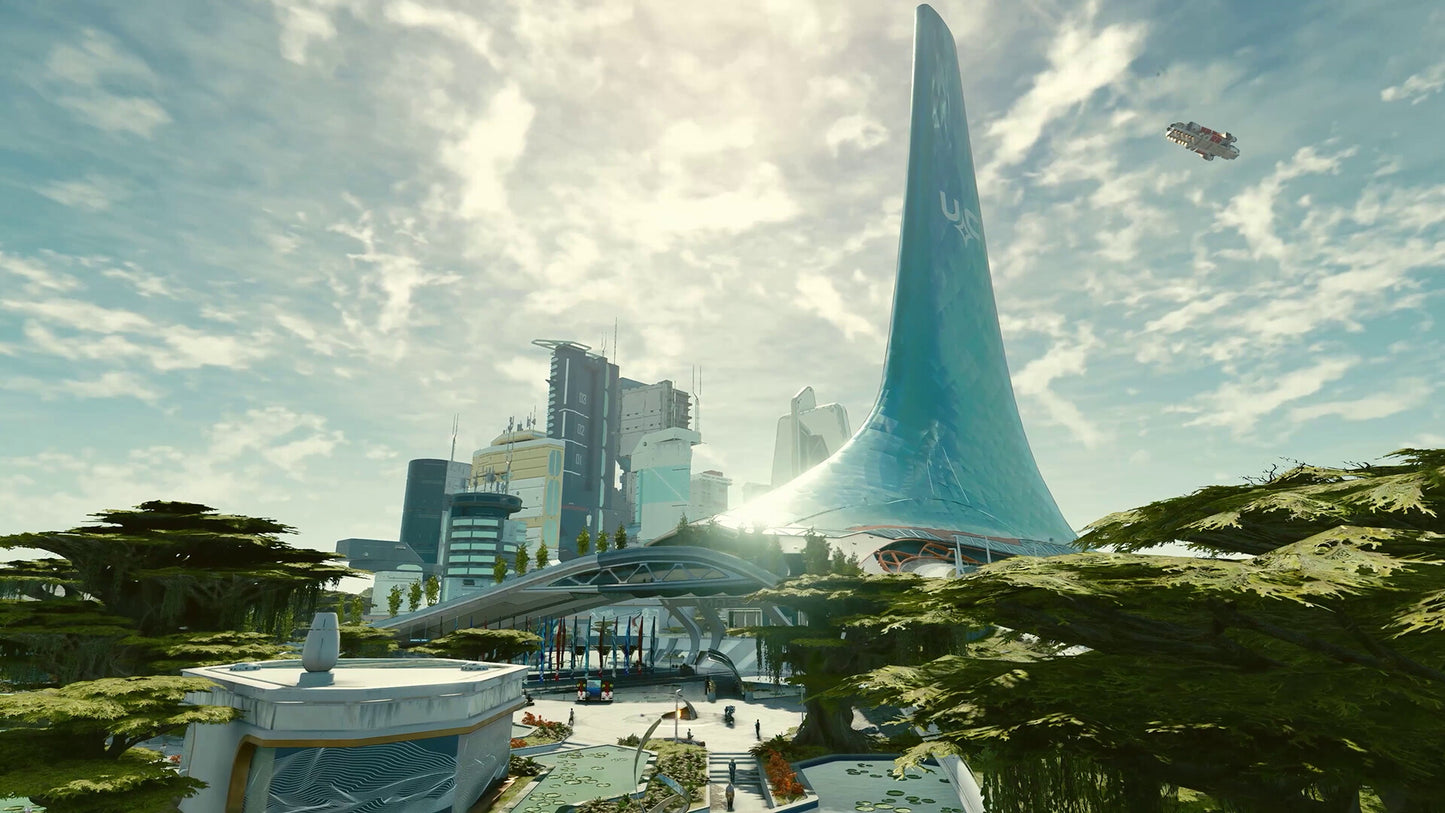Starfield (Xbox Series X|S)
Starfield (Xbox Series X|S)
 Az egész világ – minden régióhoz megfelelő
Az egész világ – minden régióhoz megfelelő
Nem sikerült betölteni az átvehetőségi adatokat
- Munkaidőben a terméket 30 percen belül kézbesítjük.
- A megvásárolt termék használati módját elküldjük az e-mail címére.
- Ügyeljen arra, hogy a fizetés során a helyes e-mail címet adja meg, mivel a terméket arra kézbesítjük.
- A megvásárolt terméket a fiókjában tudja majd használni.
- Csak Xbox konzolokkal kompatibilis – PC-n nem érhető el.
- Mindig lépjen kapcsolatba velünk, ha bármi történik – minden problémát megoldunk.

Game description:
Starfield is a 2023 action role-playing game developed by Bethesda Game Studios and published by Bethesda Softworks. In the game, the player character joins a group of space explorers who must venture to various corners of the galaxy to acquire mysterious artifacts. The game features an open world in the form of an area within the Milky Way galaxy, containing both fictional and non-fictional planetary systems. Starfield takes place in a space-themed setting, and is the first new intellectual property developed by Bethesda in 25 years. It was described by director Todd Howard as "Skyrim in space". Like Bethesda's previous games, it was powered by the Creation Engine, though it was heavily modified to accommodate the game's procedural generation system. Active development of the game started following the release of Fallout 4 in 2015.

Gameplay:
Starfield is an action role-playing video game. The player can switch between a first-person and third-person perspective at any time. The game features an open world in the form of an area within the Milky Way galaxy, containing both fictional and non-fictional planetary systems. The player is able to land on more than 1,000 planets and an unspecified number of moons and space stations. The majority of the landscapes within the game were procedurally generated, depending on the star of its system and its atmosphere, as well as locations of interest as the player approaches a planet, with modified and handcrafted content developed around them. The largest city in the game, New Atlantis, is the largest fictional city Bethesda has developed. As the player explores the game world, they encounter various non-playable characters (NPCs), some of whom have the option to join the player's crew.

Game review:
It’s never a great sign when someone recommends a game on the grounds that it gets good after more than a dozen hours, but that’s very much the kind of game Starfield is, and I do recommend it. There are a lot of forces working against it, and the combination of disjointed space travel, nonexistent maps, aggravating inventory management, and a slow rollout of essential abilities very nearly did it in. It was the joys piloting a custom spaceship into and out of all sorts of morally ambiguous situations in a rich sci-fi universe that eventually pulled it out of a nosedive. I’m glad that I powered through the early hours, because its interstellar mystery story pays off and, once the ball got rolling, combat on foot and in space gradually became good enough that its momentum carried me into New Game+ after I’d finished the main story after around 60 hours. Like Skryim and Fallout 4 before it, there’s still an immense amount of quality roleplaying quests and interesting NPCs out there, waiting to be stumbled across, and the pull to seek it out is strong.
Megosztás