Resident Evil 4 REMAKE (Xbox Series X|S)
Resident Evil 4 REMAKE (Xbox Series X|S)
 Az egész világ – minden régióhoz megfelelő
Az egész világ – minden régióhoz megfelelő
Nem sikerült betölteni az átvehetőségi adatokat
- Munkaidőben a terméket 30 percen belül kézbesítjük.
- A megvásárolt termék használati módját elküldjük az e-mail címére.
- Ügyeljen arra, hogy a fizetés során a helyes e-mail címet adja meg, mivel a terméket arra kézbesítjük.
- A megvásárolt terméket a fiókjában tudja majd használni.
- Csak Xbox konzolokkal kompatibilis – PC-n nem érhető el.
- Mindig lépjen kapcsolatba velünk, ha bármi történik – minden problémát megoldunk.

Game description:
Resident Evil 4 is a 2023 survival horror game developed and published by Capcom. A remake of the 2005 game Resident Evil 4, players control the US agent Leon S. Kennedy, who must save Ashley Graham, the daughter of the United States president, from the mysterious Los Illuminados cult. The remake has an updated plot, new visuals, characters, cast, and altered gameplay.
Resident Evil 4 was released for PlayStation 4, PlayStation 5, Windows, and Xbox Series X/S on March 24, 2023. Versions for iOS, and macOS were released on December 20, 2023. The game received critical acclaim and was nominated for the Golden Joystick Award for Ultimate Game of the Year and The Game Award for Game of the Year. It had sold over 8 million units by October 2024, making it the fastest-selling installment in the series.

Gameplay:
Resident Evil 4 is a remake of the 2005 game Resident Evil 4. It features "over-the-shoulder" third-person shooter gameplay similar to the original, while drawing other design aspects from the remakes of Resident Evil 2 (2019) and Resident Evil 3 (2020). Resident Evil 4 features redesigned visuals, designed to create a tenser atmosphere, along with new character designs and backgrounds. It offers six control schemes, including one styled after the original game. Occasionally the player must solve puzzles in order to reach certain areas. In some sequences, Leon must protect the president's daughter, Ashley. She uses a simpler health system than in the original, and can be instructed to stay close or far.
As in the original game, the player organizes their inventory with an attaché case. New to the remake, a crafting system enables the player to create items and ammunition using collected resources. The Merchant returns, allowing the player to buy, upgrade, and trade items while providing new side quests that can be completed during the main story. Similarly to the original, the focus of combat is shooting enemies and reloading. However, Leon can now move and use weapons at the same time, allowing him to evade attacks while firing and reload while on the move. Leon can use melee attacks to injure enemies and push them away. A new parrying mechanic allows him to block, counterattack, and kill downed enemies with his knife. Unlike the original, Leon's knife has a durability meter; if broken, the player will have to speak to the Merchant to get it repaired or increase its durability. Leon can carry multiple types of knives with various attributes.

Game review:
Whether you're a fan of the original or a newcomer with a hankering for some action-heavy horror of the highest quality, Resident Evil 4 is like a parasite - riddled Spaniard: a total no-brainer. Its combat is friction-free but no less stress - inducing thanks to its ferocious cast of creatures, its story rapidly shuttles through a series of action scenes that are diverse in structure but uniformly unwavering in intensity, and its world is rich in detail and full of fun and often snarling surprises. Its improvements over the original are too numerous to list, from simple quality of life changes to completely overhauled boss fight mechanics, and with the exception of the disappointingly diminished personality of the merchant, the team at Capcom has barely put a foot wrong. Whaddaya buying? Only the most relentlessly exciting Resident Evil adventure of all time that’s been rebuilt, refined, and realised to the full limits of its enormous potential. A wise choice, mate.
Megosztás
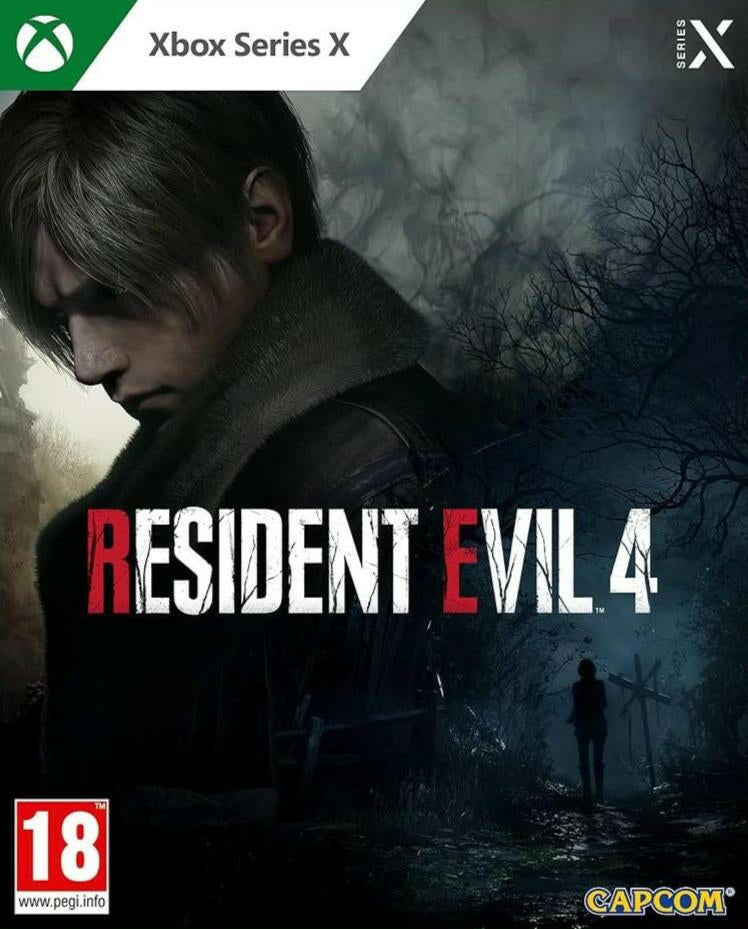












Tout fonctionne parfaitement.
Buvo keista kai gavau kitos paskyros prisijungimus, pagalvojau, kad reiks ant jos žaisti, bet viskas buvo atsiusta su instrukcijomis kaip žaidima žaisti ant savo paskyros. Kas pirks tik neišsigaskit kitos paskyros, nes su atsiustomis instrukcijomis viska susitvarkiau per kelias minutes ir jau žaidžiu ant savo paskyros. Rekomenduoju visiems išbandyti.















