Elden Ring Shadow of the Erdtree (Xbox One/Xbox Series X|S)
Elden Ring Shadow of the Erdtree (Xbox One/Xbox Series X|S)
 Az egész világ – minden régióhoz megfelelő
Az egész világ – minden régióhoz megfelelő
Nem sikerült betölteni az átvehetőségi adatokat
- Munkaidőben a terméket 30 percen belül kézbesítjük.
- A megvásárolt termék használati módját elküldjük az e-mail címére.
- Ügyeljen arra, hogy a fizetés során a helyes e-mail címet adja meg, mivel a terméket arra kézbesítjük.
- A megvásárolt terméket a fiókjában tudja majd használni.
- Csak Xbox konzolokkal kompatibilis – PC-n nem érhető el.
- Mindig lépjen kapcsolatba velünk, ha bármi történik – minden problémát megoldunk.

Game description:
Shadow of the Erdtree is a fully fledged expansion for Elden Ring that adds a whole new map with 70 new Weapons, 10 new Shields, 39 new Talismans, 14 new Sorceries, 28 new Incantations, 20 new Spirit Ashes, 25 new Ashes of War, 30 new Armor Sets and new Consumables & Craftables. The expansion was announced via Twitter by the official Elden Ring account on February 28th, 2023. A Gameplay Trailer released on February 21st 2024, and a Story Trailer followed on May 21st, 2024. The release date of the DLC was June 21st, 2024.

Gameplay:
The Tarnished follows the trail of Miquella, whom Mohg seemingly abducted. After slaying Mohg and Radahn, they discover that Miquella abandoned his body to pass into the Land of Shadow. Entering the realm through Miquella's corpse, the Tarnished continues tracking him by locating aspects of him throughout the land, which he abandoned to sever his ties to the Erdtree. Optionally, the Tarnished can also interact with Miquella's followers: Leda, one of Miquella's knights; Dane, a monk disillusioned with the Golden Order; Freyja, a soldier of Radahn's army; Hornsent, a Land of Shadow native; Thiollier, a worshipper of Miquella's female alter-ego, St. Trina; Sir Ansbach, a former follower of Mohg; and Moore, a Scarlet Rot creature.
Miquella's trail leads the Tarnished to the Gate of Divinity, but they find it locked behind magical thorns, forcing them to confront and kill Messmer to burn them away using his power. However, upon nearing the Gate, they are confronted by Miquella's followers, who had turned on each other after his affection-compelling charm came undone, with the survivors dependent on the Tarnished's choices. Confronting Miquella, it is revealed that he had orchestrated his own abduction and used Mohg's corpse to revive Radahn as his consort in a divine ascension ritual. The Tarnished proceeds to kill both Miquella and Radahn, thwarting the mystic's ascendency to godhood and preventing his 'Age of Compassion' from coming to pass.

Game review:
FromSoftware says Shadow of the Erdtree is the only expansion Elden Ring will get, so it’s fortunate that it’s hard to imagine a better DLC than this – as long as you’re not hoping for it to do anything radically outside the box. Everything I loved about the original has been condensed into an incredibly tight package – one that’s the size of many standalone games all on its own, and can only be considered “small” in comparison to the absolutely massive world of Elden Ring itself. Erdtree’s absolutely jam-packed with secrets, valuable treasures, challenging boss battles, and horrific monstrosities to face off against, as well as cool new weapons, spells, Ashes of War, Spirit Ashes, talismans, and more to play around with and use to find even more novel ways to tackle its memorably brutal battles. Add on some very interesting lore revelations, not to mention the same spectacular visual design and stellar music that accompanies its larger-than-life bosses, and you’ve got what is certainly one of the best DLC expansions I’ve ever played.
Megosztás
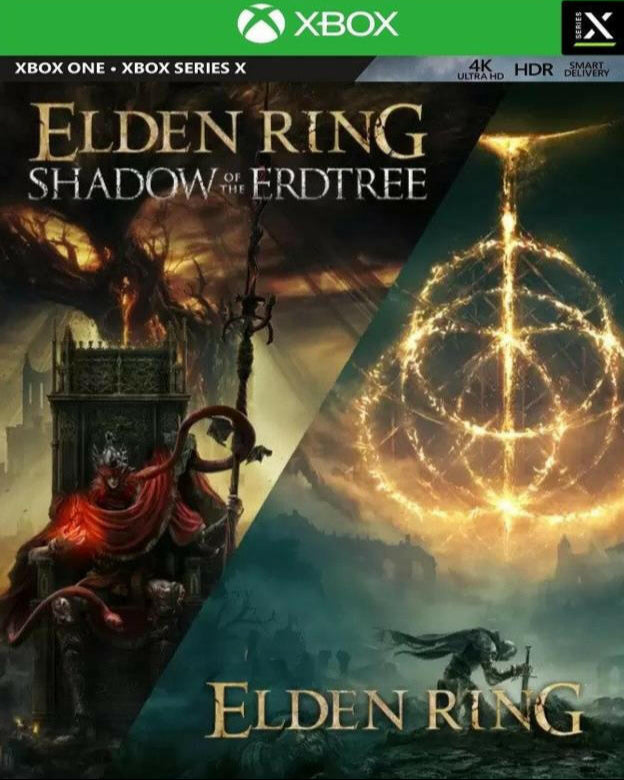


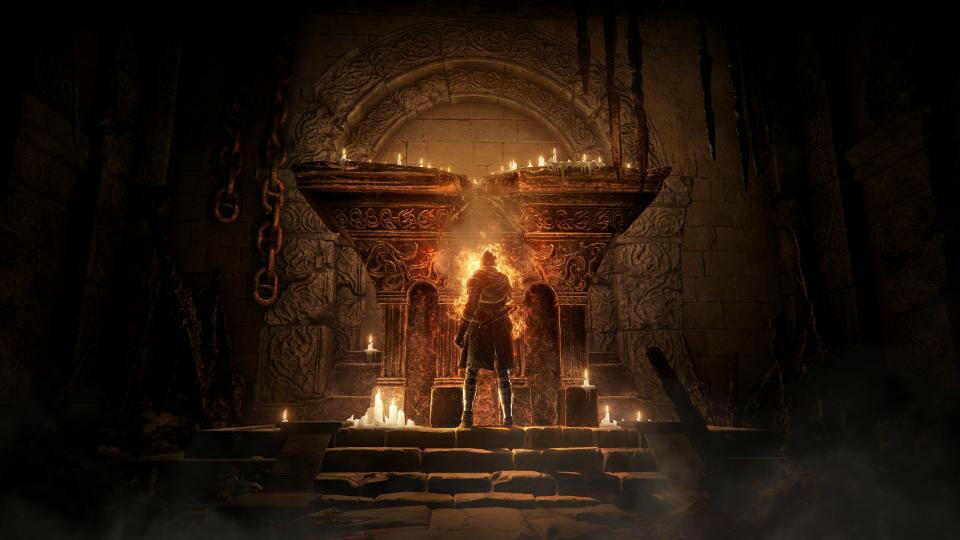






Tutto funziona perfettamente, il prodotto soddisfa le aspettative e la qualità è buona. L'unica cosa è che ho dovuto aspettare 1 ora.













