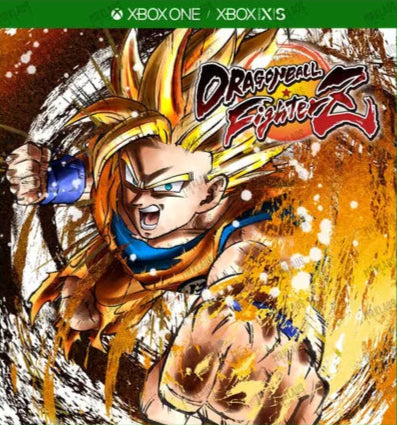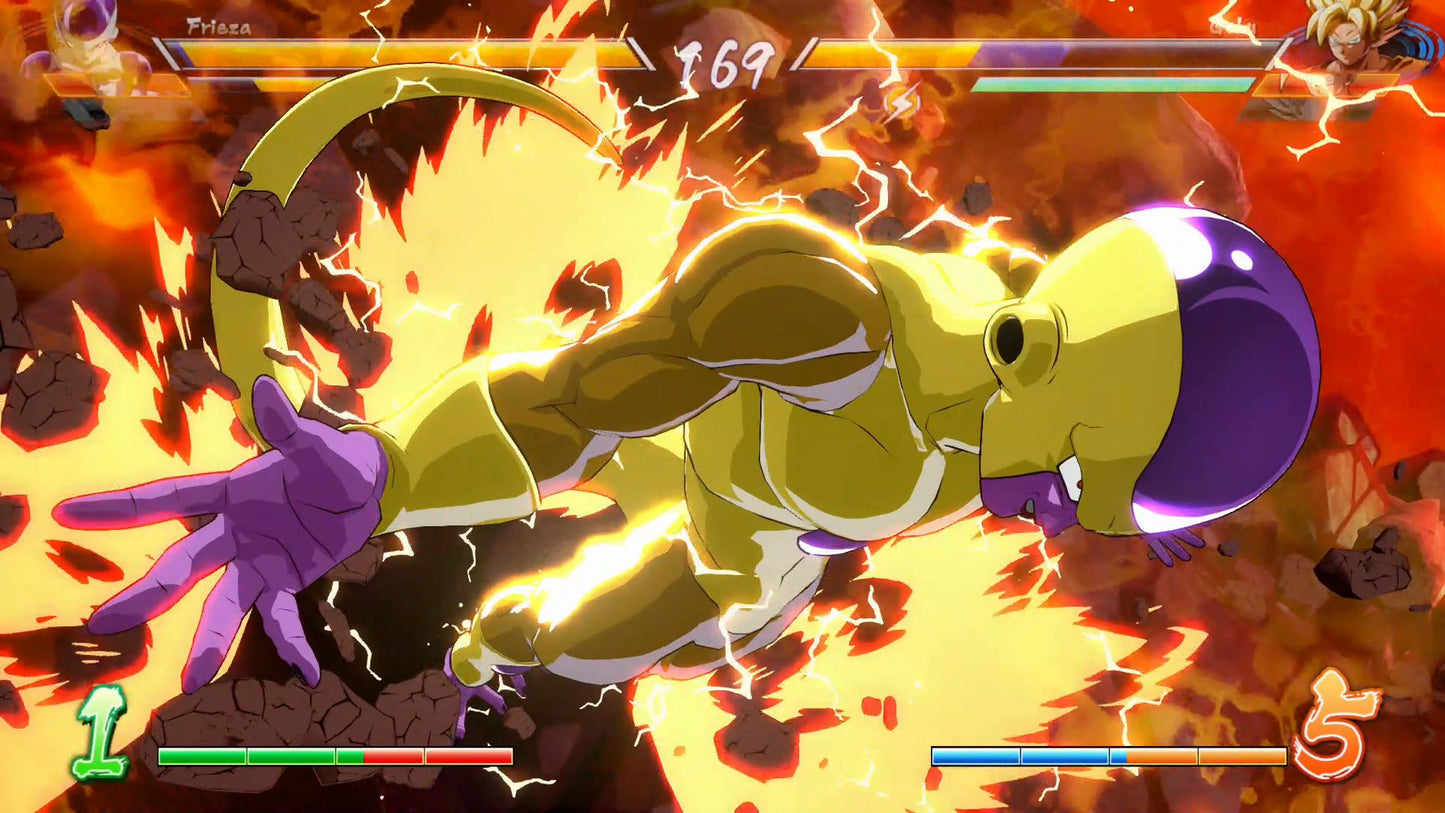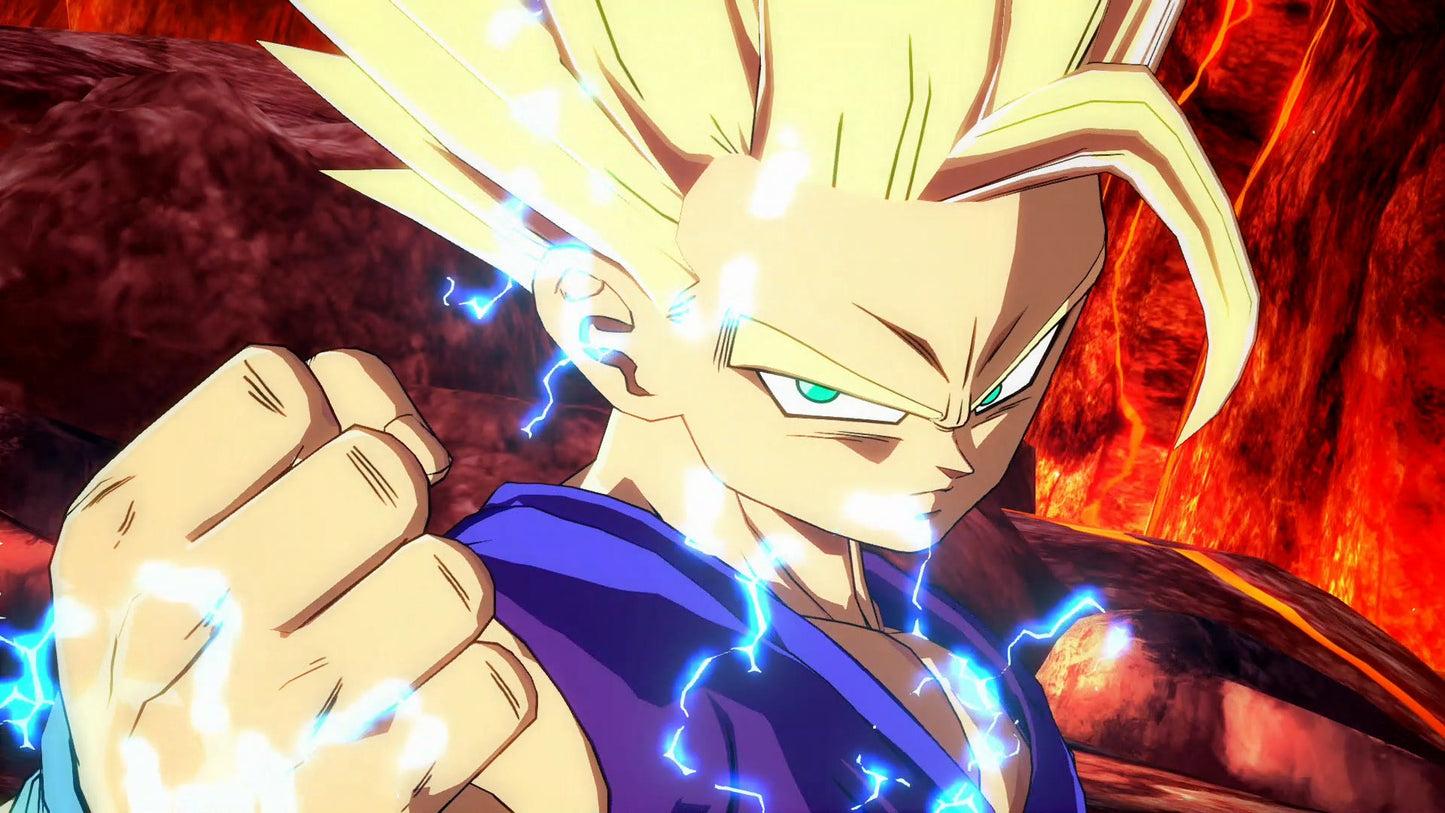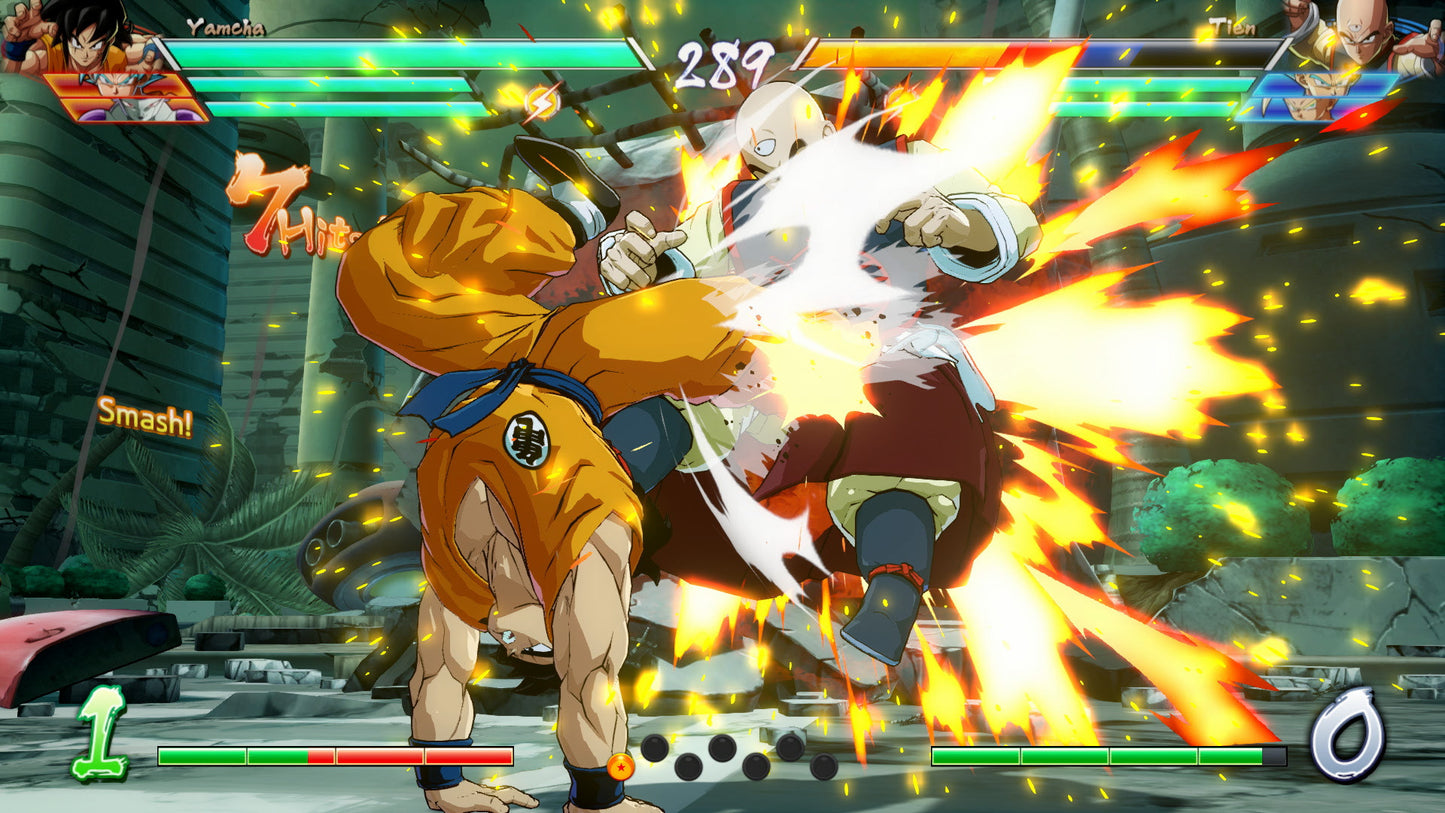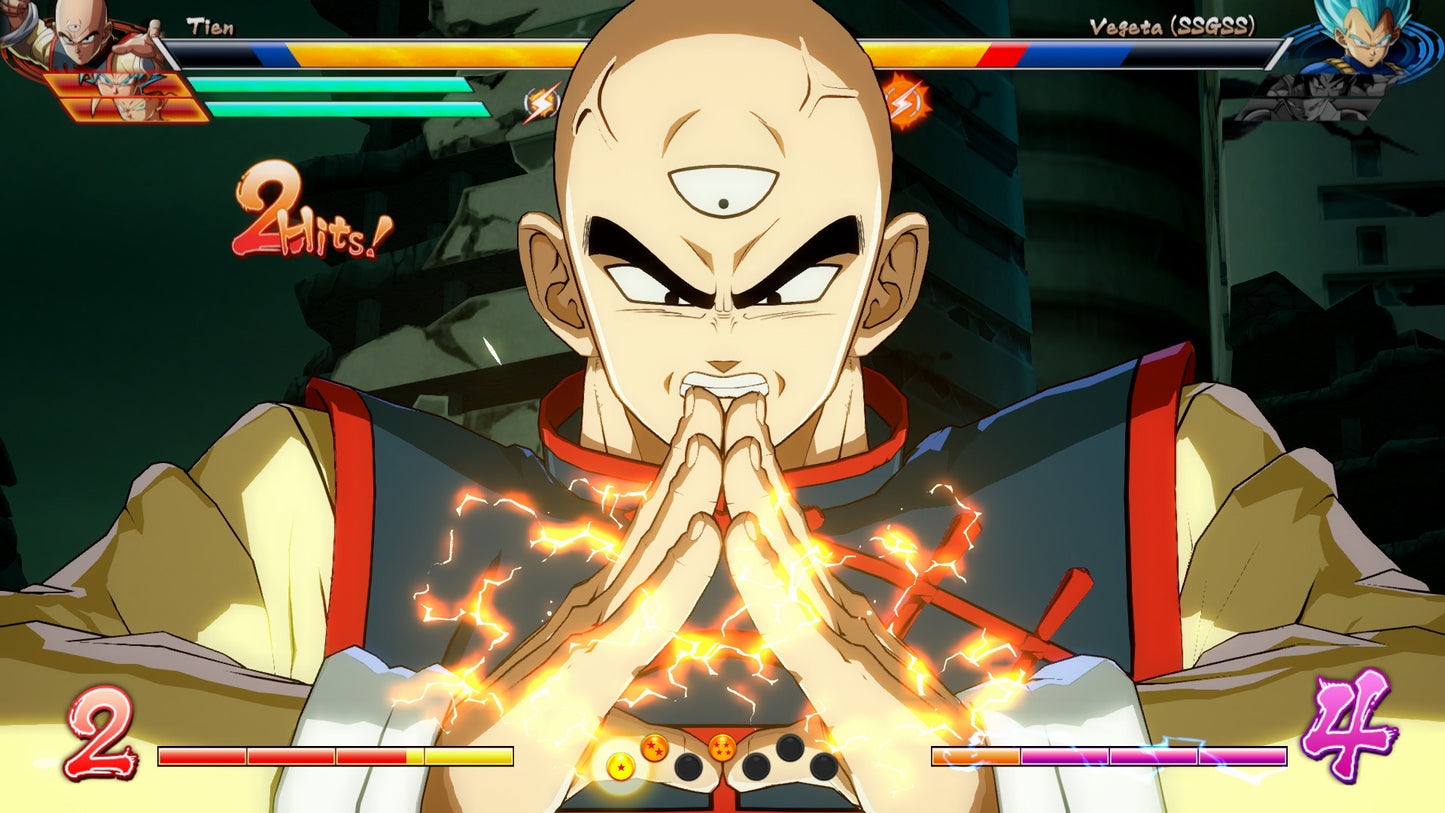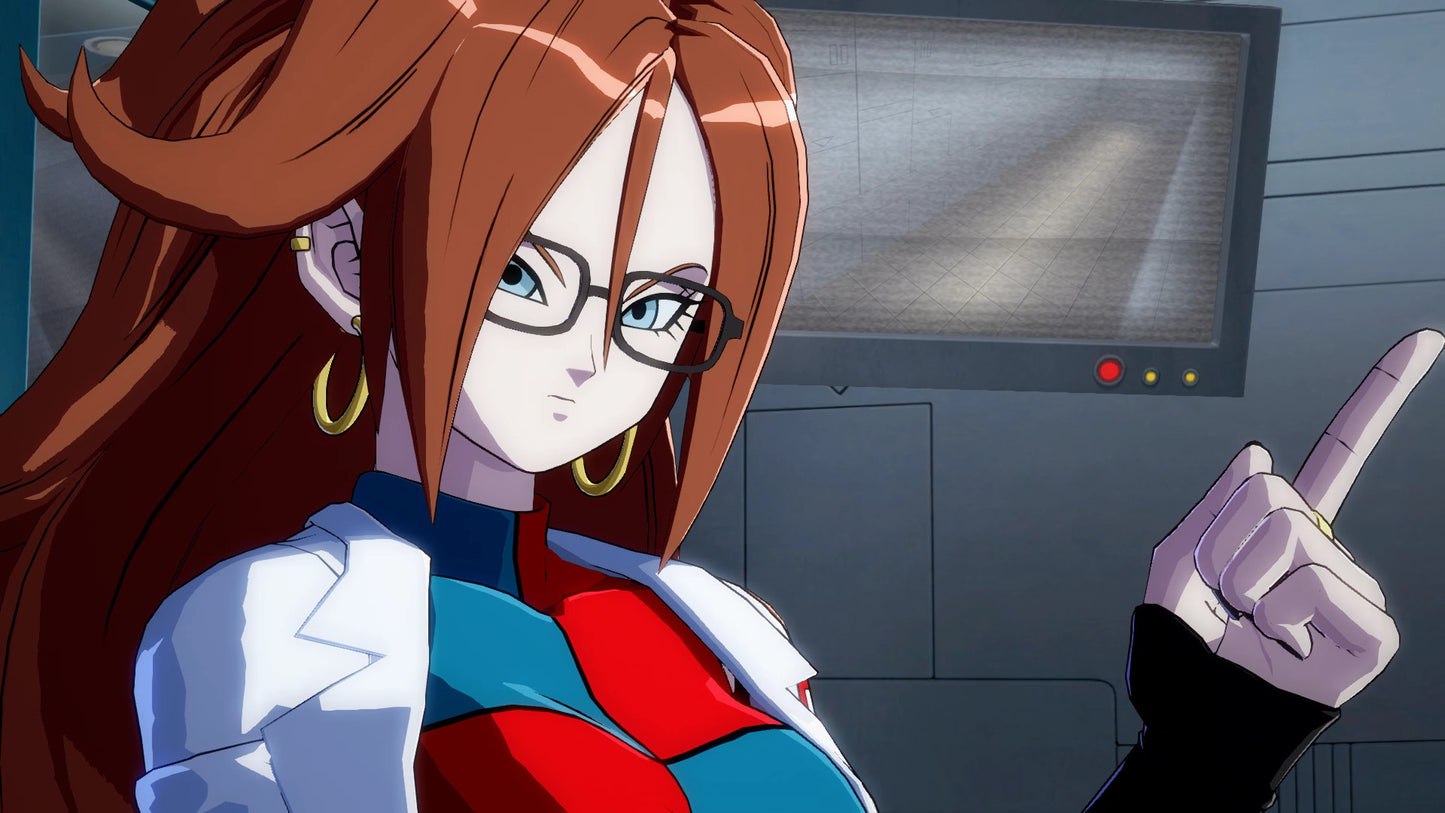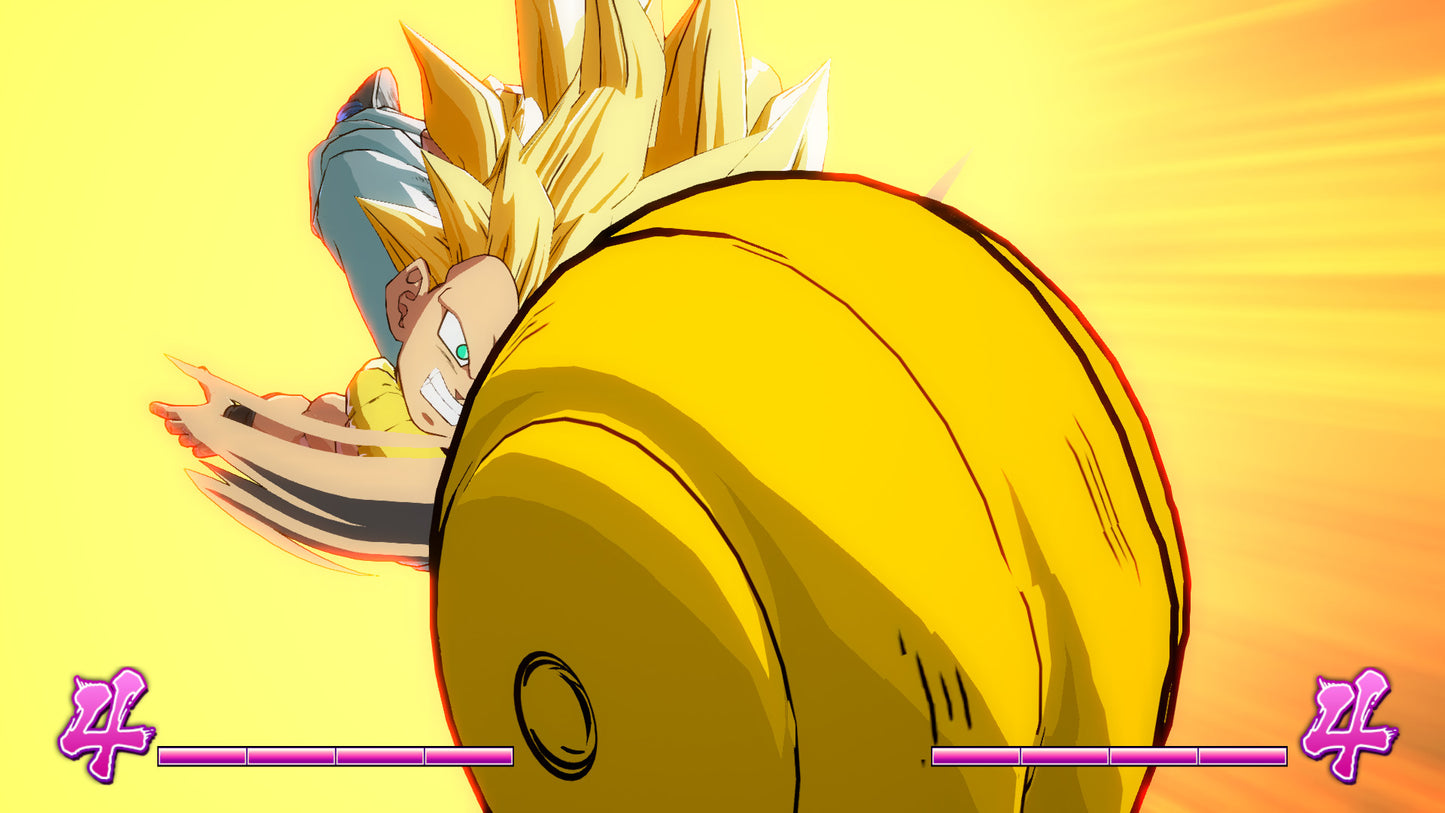Dragon Ball FigherZ (Xbox One/Xbox Series X|S)
Dragon Ball FigherZ (Xbox One/Xbox Series X|S)
 Az egész világ – minden régióhoz megfelelő
Az egész világ – minden régióhoz megfelelő
Nem sikerült betölteni az átvehetőségi adatokat
- Munkaidőben a terméket 30 percen belül kézbesítjük.
- A megvásárolt termék használati módját elküldjük az e-mail címére.
- Ügyeljen arra, hogy a fizetés során a helyes e-mail címet adja meg, mivel a terméket arra kézbesítjük.
- A megvásárolt terméket a fiókjában tudja majd használni.
- Csak Xbox konzolokkal kompatibilis – PC-n nem érhető el.
- Mindig lépjen kapcsolatba velünk, ha bármi történik – minden problémát megoldunk.

Game description:
Dragon Ball FighterZ is a 2.5D fighting game co-developed by Arc System Works and published by Bandai Namco Entertainment. Based on the Dragon Ball franchise, it was released for the PlayStation 4, Windows, and Xbox One, in most regions in January 2018, and in Japan the following month, and was released worldwide for the Nintendo Switch in September 2018. Versions for PlayStation 5 and Xbox Series X/S were released in February 2024 alongside an update adding rollback netcode for these versions and Windows.

Gameplay:
The gameplay is inspired by concepts from several other fighting games. Namely, the control scheme and team mechanics are lifted from the Marvel vs. Capcom series and the overall presentation is reminiscent of other Arc System Works games, such as Guilty Gear Xrd. Players each select three characters to form a team, from an initial roster of characters from the Dragon Ball franchise. One character is controlled and can be switched with one of the other characters at any time. Players can also call one of their other characters to perform an "Assist" move, allowing simultaneous attacks and combos with the entire team. All three characters on the same team must be defeated for a player to win the game. If neither team has been defeated before the time runs out, the team that has sustained the least damage overall wins. In addition to the unique moves of each character, players have several universal moves available. With the "Vanish Attack", the player can expend Ki to instantly teleport behind an opponent's character and strike them in the back. This has multiple uses, from bypassing enemy projectiles to moving quickly around the stage, or extending a combo. The "Dragon Rush" move can break through an opponent's guard and if successful, offers a choice between an aerial combo or forcing the opponent to switch to a different character. The "Super Dash" flying attack will home in on the opponent's lead character and is able to pass through weaker projectiles. Lastly, players can "Ki Charge" to manually increase their Ki gauge, similar to previous Dragon Ball fighting games.

Game review:
Between the accessible auto combos, homing attacks, and simplified command inputs, Dragon Ball FighterZ is an inviting gateway into the world of fighting games for newcomers - whether you’re a Dragon Ball fan or not. Those easy controls can open the door to some spammy behavior, but just as often it’s satisfying in a way that does right by the Dragon Ball name. Dragon Ball FighterZ has enough depth and complexity to glow as brilliantly as a Super Saiyan.
Megosztás