Crysis Remastered Trilogy (Xbox One/Xbox Series X|S)
Crysis Remastered Trilogy (Xbox One/Xbox Series X|S)
Nem sikerült betölteni az átvehetőségi adatokat

Game description:
Crysis Remastered Trilogy is remastered version of Crysis, Crysis 2 and Crysis 3. This trilogy will include the remasted version Crysis Remastered. It is released to consoles and PC on October 15, 2021.

Gameplay:
Crysis: After Helena Rosenthal sends a distress signal saying the North Koreans are invading the seemingly unimportant island on which her team is working, the US government dispatches Raptor Team, a group of nanosuit-clad soldiers. After arriving on the island, however, Raptor Team's ranks are thinned by mysterious flying creatures, eventually leaving only Nomad, Psycho, and Prophet, who is subsequently kidnapped by the organisms later called the Ceph. Nomad rescues Helena but is eventually trapped in the alien ship after it unleashes an "ice sphere" on the island, freezing a great deal of the island. Nomad escapes the island with Helena and an oddly-behaving Prophet, and returns to the US carrier fleet, where he finds Psycho. Prophet returns to the island, which is subsequently nuked in the attempt to kill the aliens. However, they only grow stronger from the energy. The aliens launch a massive attack on the carrier fleet, successfully destroying it. Nomad, Psycho, and Helena escape and receive a distress signal from the still-alive Prophet, and decide to return to the island.

Crysis 2: A sequel set 3 years after the first game, Crysis 2 takes place in New York City in 2023, which is infected by an unknown virus. The player controls Alcatraz, a U.S. Marine who is found almost dead by Prophet, and given the upgraded Nanosuit 2 before Prophet commits suicide. He is tasked by Prophet to rescue a scientist named Nathan Gould. At first, Alcatraz has to face Crynet's CELL agents, a mercenary force who is hired by the U.S. Department of Defense to police the chaotic Manhattan, still thinking that Alcatraz is Prophet who is infected by the virus. After discovering Ceph capsules and Catalyst, the Ceph take over as the main antagonists for the rest of the game. Alcatraz and Gould team up with Tara Strickland, an undercover CIA lieutenant, and Jacob Hargreave, the original creator of the nanosuit. Alcatraz eventually enters the Ceph core spire and wipes out all the Ceph in New York. Now facing death again, he meets a memory pattern of Prophet, whose DNA is merged into Alcatraz's. The game closes with Alcatraz being contacted by Karl Rasch, a nanosuit scientist, and vowing to continue the war against the Ceph.

Crysis 3:As with its predecessor, Crysis 3 again takes place in New York. Set in 2047, the game sees Prophet return to the now nanodome-encased New York City, on a mission of revenge against CELL, having uncovered the truth behind their motives for building the quarantined nanodomes. With Crysis 3 being the end of the Crysis trilogy, Crytek teased that the series would have a "radical future". Yerli confirmed that the next installment would not be called Crysis 4, as he considered such a title "misleading". On June 12, 2012, it was revealed that Crytek would focus only on free-to-play titles following the release of Crysis 3.

Game review:
I might be easily pleased these days, but I think Crysis Remastered Trilogy is an easy recommendation for anyone who loves a bit of first-person gunplay. All three campaigns are good to great, visually they look the part, and it can already be bought at a smashing price.

Megosztás



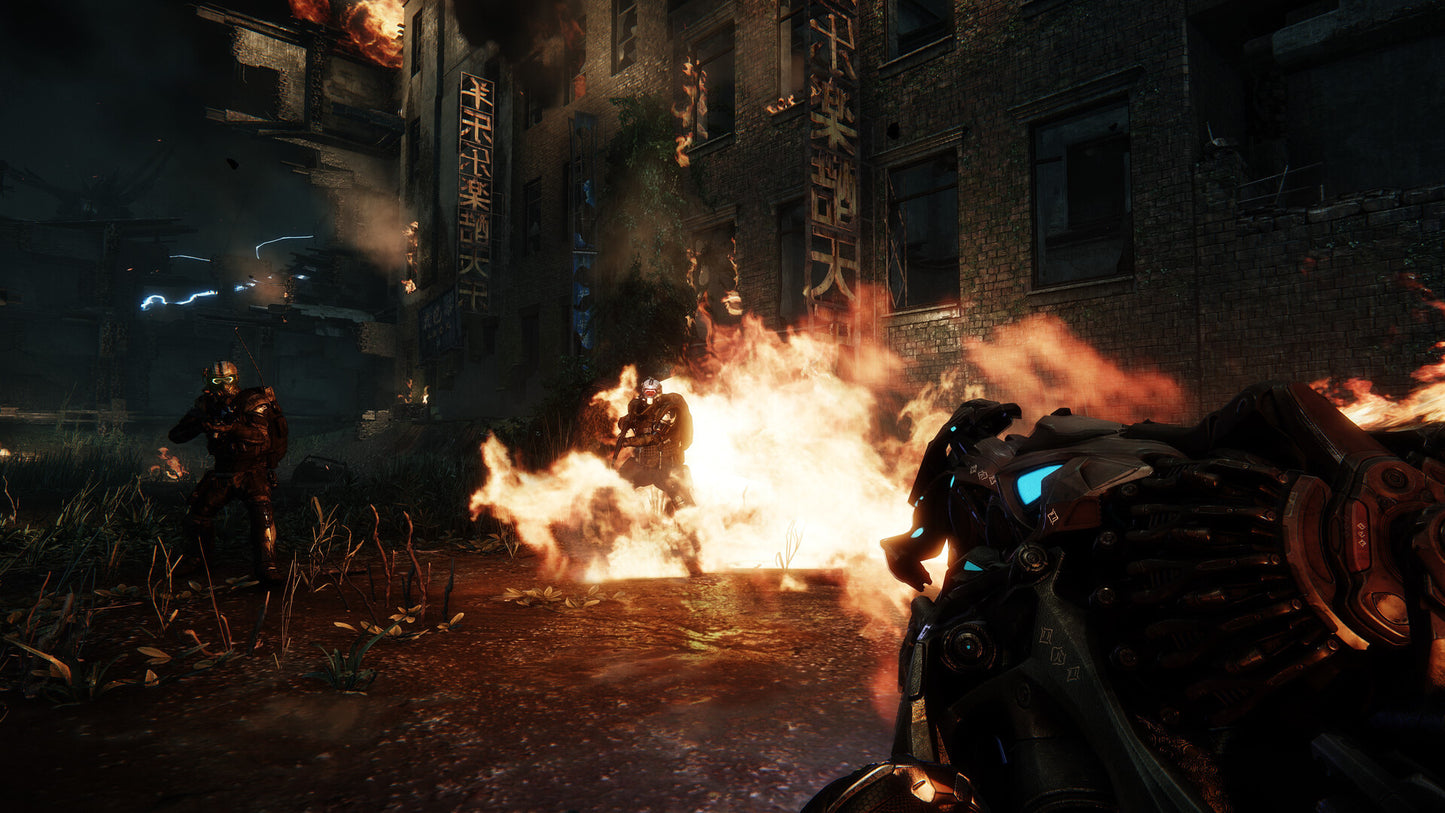





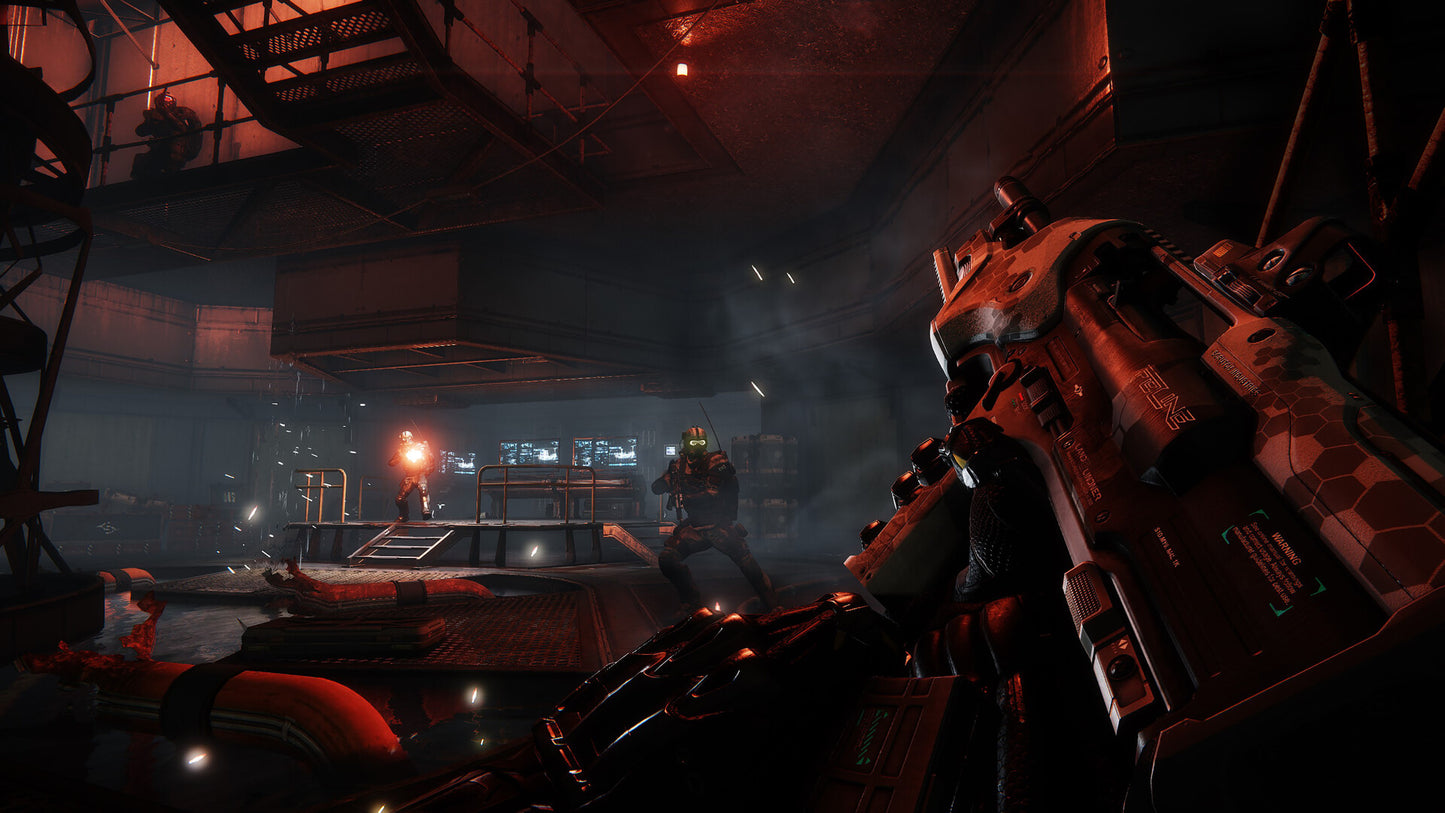

Hogyan aktiváld a terméked?
Ne feledd, hogy az aktiváláshoz szükséges módszert a termékkel együtt emailben fogjuk elküldeni. Ügyelj arra, hogy kövesd az utasításokat, különben elveszítheted a hozzáférést.
Módszer Nr. 1: "Home Xbox"
Módszer Nr. 2: "Switch Profile"
Hogyan adj hozzá megvásárolt fiókot?
Kérdések és válaszok a további segítségnyújtáshoz
Hogyan jelentkezz be a fiókba?
- Nyomd meg az Xbox gombot a kontroller közepén.
- Menj a Profil és Rendszer menübe.
- Válaszd az "Add or Switch" (Hozzáadás vagy Váltás) lehetőséget.
- Válaszd a "Add New" (Új hozzáadása) opciót.
- Add meg a megadott adatokat.
Módszer Nr. 1: "My Home Xbox"
1. Jelentkezz be a megvásárolt fiókba.
2. Nyisd meg a beállításokat:
• Nyomd meg az Xbox gombot a kontroller közepén.
• Menj a "Profil és Rendszer" menübe.
• Válaszd a "Beállítások" lehetőséget.
3. Válaszd a "General" (Általános) lehetőséget:
• A beállítások menüben válaszd az "Általános", majd a "Személyre szabás" opciót.
4. Állítsd be a "My Home Xbox"-ot:
• Menj a "My Home Xbox" lehetőséghez.
• Válaszd a "Make this my home Xbox" (Tedd ezt a saját Xboxomnak) opciót.
Módszer Nr. 2: "Switch Profile"
1. Jelentkezz be az Xbox fiókodra:
• Győződj meg róla, hogy be vagy jelentkezve az elsődleges fiókodra.
2. Jelentkezz be a megvásárolt fiókba:
• Nyomd meg az Xbox gombot (a kontroller közepén).
• Menj a "Profil és Rendszer" menübe, majd válaszd az "Add or Switch" (Hozzáadás vagy Váltás) opciót.
• Válaszd az "Add New" (Új hozzáadása) lehetőséget.
• Add meg a megvásárolt fiók bejelentkezési adatait (email és jelszó).
3. Válts vissza az elsődleges fiókodra:
• Miután bejelentkeztél a megvásárolt fiókba, nyomd meg újra az Xbox gombot (a kontroller közepén).
• Menj a "Profil és Rendszer" menübe, majd válaszd az "Add or Switch" (Hozzáadás vagy Váltás) opciót.
• Válaszd az elsődleges fiókodat, hogy visszaválts rá.
4. Tartalom elérhetősége:
• Az összes megvásárolt tartalom (játékok vagy előfizetések) a megvásárolt fiókról elérhető lesz az elsődleges fiókodra, amíg be vagy jelentkezve a megvásárolt fiókba.
5. FONTOS:
• Senki sem fog bejelentkezni vagy játszani a megvásárolt fiókkal, így nem fogsz megszakítást vagy kijelentkezést tapasztalni.
• Ha bármilyen problémát tapasztalsz, kérjük vedd fel velünk a kapcsolatot emailben a crocphin@gmail.com címen.
Mi történik, amikor engedélyezed a "My Home Xbox" -ot
Amikor egy másik fiókot beállítasz "My Home Xbox"-ként, minden, ami ahhoz a fiókhoz tartozik (játékok, előfizetések, Game Pass), elérhetővé válik az elsődleges fiókodra, amikor azon a konzolon játszol, amelyre beállítottad a "My Home Xbox"-ot.
Melyik módszert használhatom?
Amikor vásárolsz, megkapod a bejelentkezési adatokat és egy módszert, amely lehetővé teszi a fiók használatát. Ha megszeged ezt, fenntartjuk a jogot, hogy eltávolítsuk a hozzáférést a fiókhoz. Ezért kövesd a szabályokat, és minden rendben lesz.











