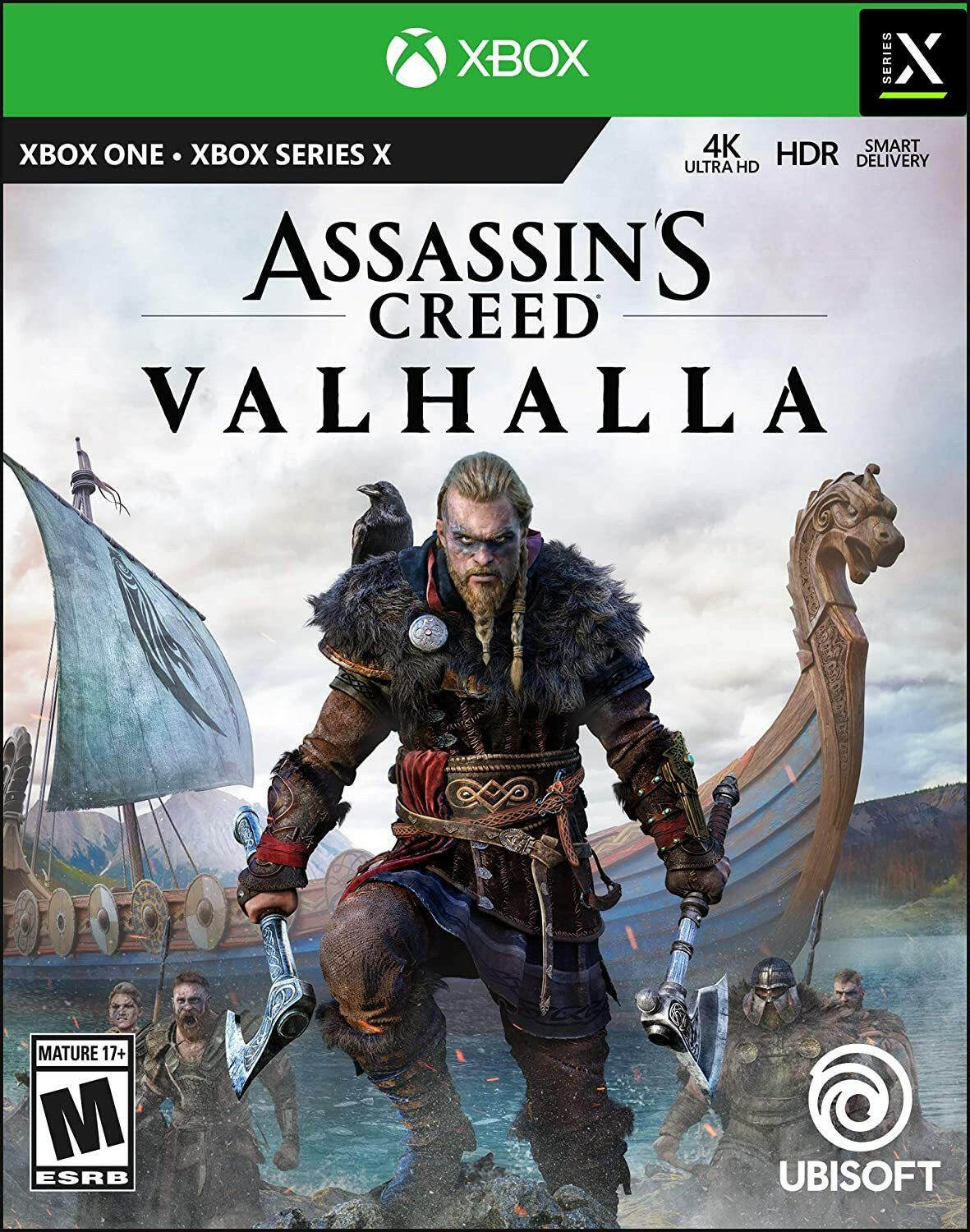Assassin’s Creed Valhalla (Xbox One/Xbox Series X|S)
Assassin’s Creed Valhalla (Xbox One/Xbox Series X|S)
 Az egész világ – minden régióhoz megfelelő
Az egész világ – minden régióhoz megfelelő
Nem sikerült betölteni az átvehetőségi adatokat
- Munkaidőben a terméket 30 percen belül kézbesítjük.
- A megvásárolt termék használati módját elküldjük az e-mail címére.
- Ügyeljen arra, hogy a fizetés során a helyes e-mail címet adja meg, mivel a terméket arra kézbesítjük.
- A megvásárolt terméket a fiókjában tudja majd használni.
- Csak Xbox konzolokkal kompatibilis – PC-n nem érhető el.
- Mindig lépjen kapcsolatba velünk, ha bármi történik – minden problémát megoldunk.

Game description:
Assassin's Creed Valhalla is a 2020 action role-playing game developed by Ubisoft Montreal and published by Ubisoft. It is the twelfth major installment in the Assassin's Creed series, and the successor to 2018's Assassin's Creed Odyssey. Principally set in the years 872–878 AD, the game recounts a Viking fantasy story during their expansions into the British Isles. Players control Eivor Varinsdottir, a Viking raider who, while attempting to establish a new Viking clan in England, becomes embroiled in the centuries-old conflict between the Assassin Brotherhood, who fight for peace and liberty, and the Templar Order, who desire peace through control. The game also includes a framing story, set in the 21st century, which follows Layla Hassan, an Assassin who relives Eivor's memories so as to find a way to save the Earth from destruction.

Gameplay:
The player takes on the role of Eivor Varinsdottir a Viking raider, as they lead their fellow Vikings against the Anglo-Saxon kingdoms. The player has the choice of playing Eivor as either female or male (voiced by Cecilie Stenspil and Magnus Bruun respectively), or letting the game alternate between the two at key moments in the story (with the female avatar depicting Eivor's life and the male avatar depicting the physical appearance of the Isu Odin, due to his connection with Eivor). The player is also able to customize Eivor's hair, beard, war paint, clothing, armor, and tattoos. The variety of weapons available to the player has been expanded to include weapons such as flails and greatswords. Combat has been changed to allow dual-wielding of almost any weapon, including shields, and every piece of gear that the player collects is unique. The Eagle Vision mechanic of previous titles returns in the form of "Odin Sight". The player's companion animal is a raven named Sýnin (Old Norse for "insight") who can be used to scout the nearby areas, much like previous avian companions had done in Assassin's Creed Origins and Odyssey, and other parts of the game world from afar before Eivor engages in combat.

Game review:
Assassin’s Creed Valhalla is a big, bold, and ridiculously beautiful entry to the series that finally delivers on the much-requested era of the Viking and the messy, political melting pot of England’s Dark Ages. It walks a fine line between historical tourism, top-shelf conspiracy theory, and veiled mysticism against the backdrop of a grounded and focused story. Fresh takes on several of the series’ established loot and quest systems help to keep the things fluid and nuanced, though progression could use refinement. There’s also a bigger than usual horde of bugs and blemishes to contend with from start to finish. But while it may not be the most stylish or polished, its rugged and brutal look at the muddy business of Scandanavian expansion is as memorable and dense as an Assassin’s Creed has ever been, and it makes great use of the new consoles.
Megosztás